
Registration of a transport company on the CO3 platform using the Invitation link
When a transport company receives a link to the CO3 platform, it means that the customer would like to obtain the position of the vehicles with which the carrier’s transport services are being carried out for them. By registering, the transport company gains the ability to inform its customers of where the transport is without time-consuming phone calls or emails. Registration only takes a few minutes and the integration of vehicles and the sharing of data on the CO3 platform is free of charge!
On the CO3 platform, we help carriers share data securely with their customers. We guarantee full control over the data and the ability to edit the scope of the data shared according to the carrier’s wishes.

Below are instructions for registering on the CO3 platform using the link you received. If you already have an account on the CO3 platform, please contact the Customer Service Team at carrier@co3.eu.
Registration via the link received – step by step:
1. Click on the link you received (if it does not open, paste the full address of the link into your browser).
2. The registration form is available in five languages: English, German, Polish, Italian and French. On the first screen, select your preferred language.
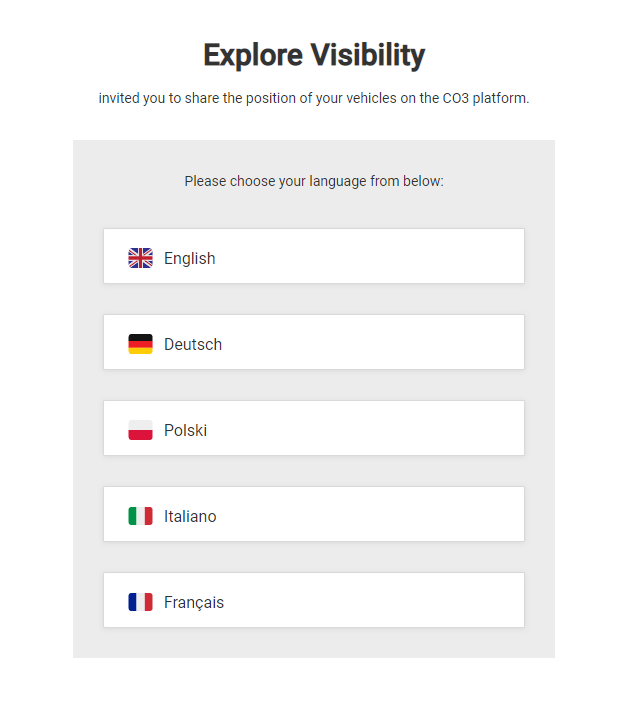
3. On the next page of the registration form [1/3] for registering a new account on the platform, click on the first blue button.
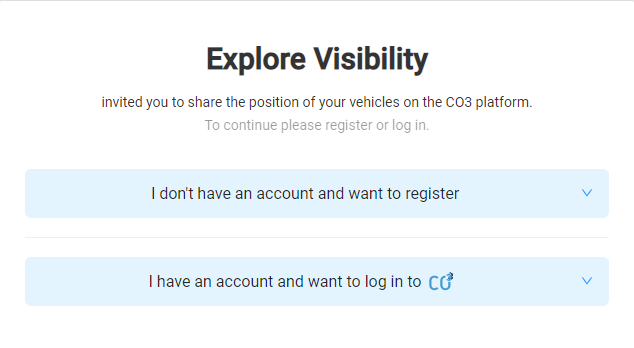
4. The following fields must then be completed:
- First name
- Last name
- Email address
- Phone number
- Set up the password – Password for your account on the platform (must contain a minimum of 8 characters)
- Confirm the password – Re-entering the password
- I accept all agreements –acceptance of the three terms of use of the platform:
- agreement to the CO3 Terms and Conditions (link in the text),
- consent to contact with your GPS provider,
- consent to the sharing of vehicles and data via the CO3 platform for the company that sent the link to the registration form.
- click the Confirm button. Click it to move to the next screen.
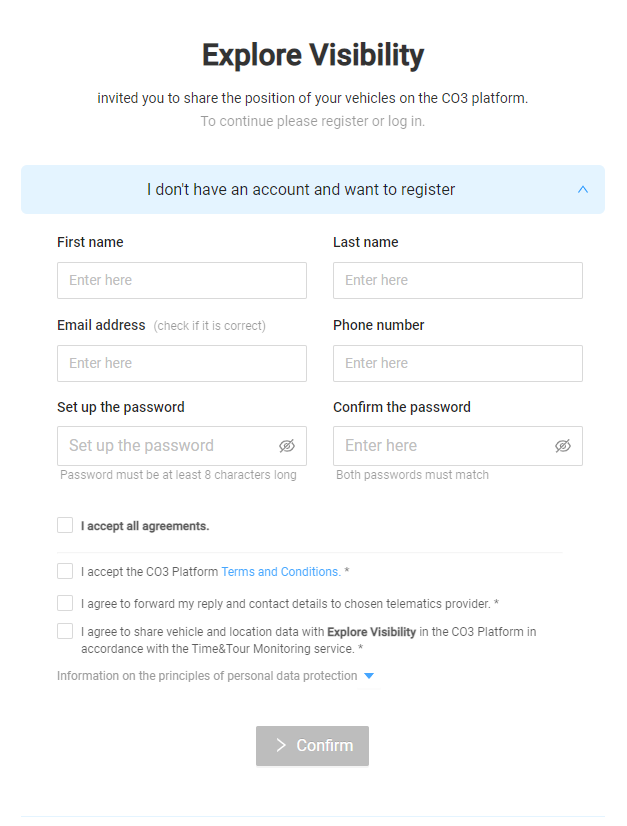
5. On the next page of the registration form [2/3] you are asked to:
- fill in Your EU VAT number – Country code and company tax number written together (e.g. PL123456789),
- click Check – button allows you to check whether the company’s address data is available on an external site. If yes, then further fields will be filled in automatically. If no, then the following fields must be completed,
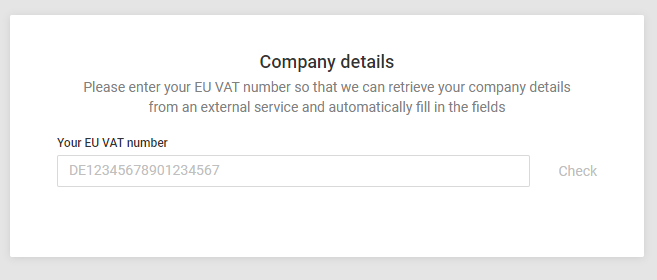
- Company name
- Address details
- click Confirm – confirmation button. Click it to confirm the data entered.
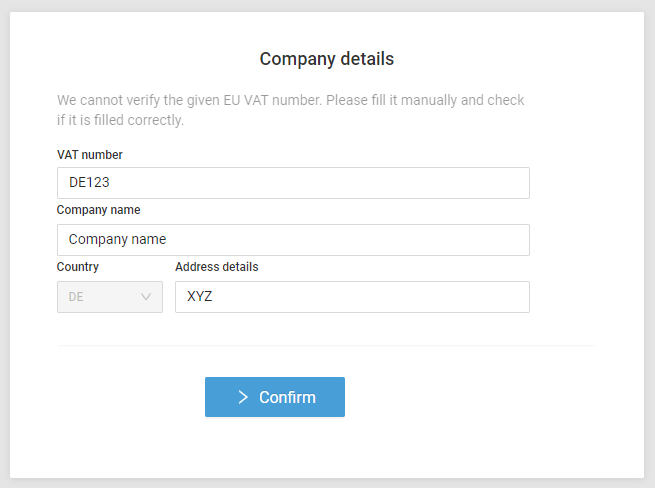
6. On the third page of the registration form [3/3] you will need to:
- 6. On the third page of the registration form [3/3] you will need to:
- specify the brand name of the vehicle(s) – Scania or Other (you can enter any name here);
- click Confirm – confirmation button. Click it to confirm the data entered.
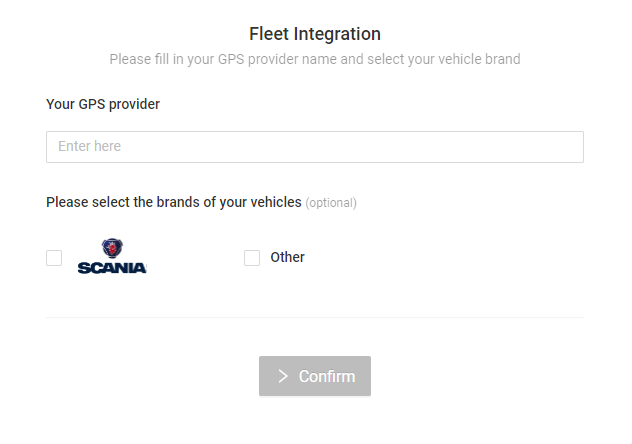
7. The account has been created. You will be automatically redirected to your account on the platform.
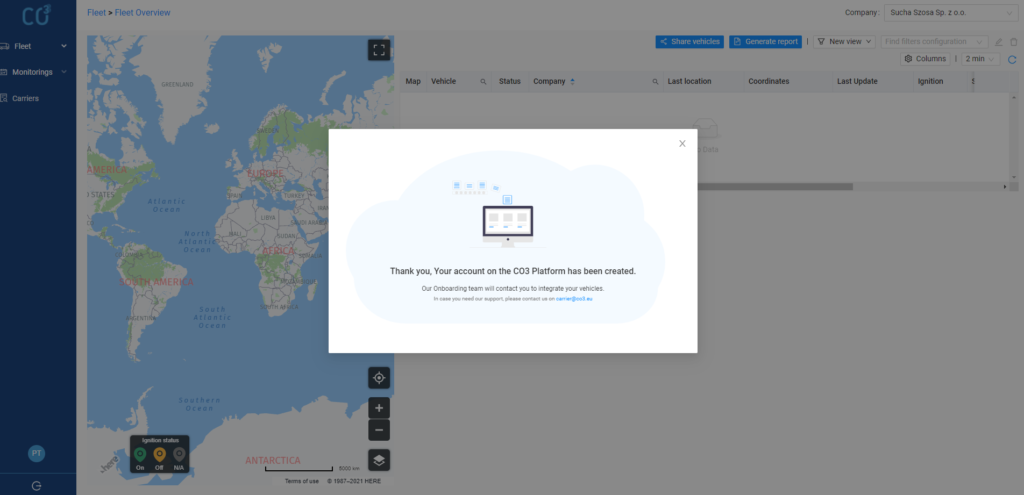
8. The CO3 Customer Service Team will contact you shortly to initiate the integration of the vehicles on the platform.
If you have any questions or problems during registration, please feel free to contact us at carrier@co3.eu.



