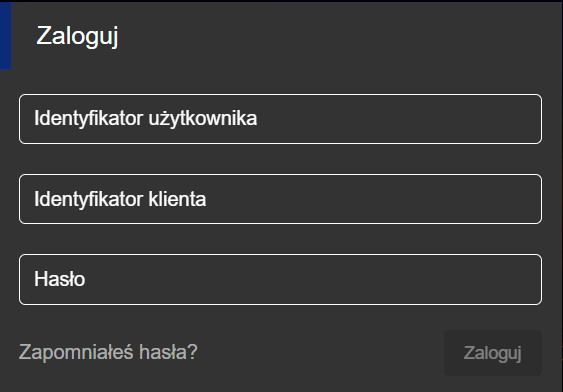Schmitz Cargobull
- Go to https://login.trailerconnect.de/login
- Log in to your account
- Go to “DMC” tab
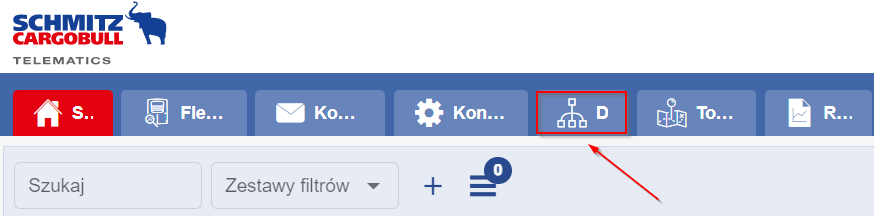
- Click “Export accounts”
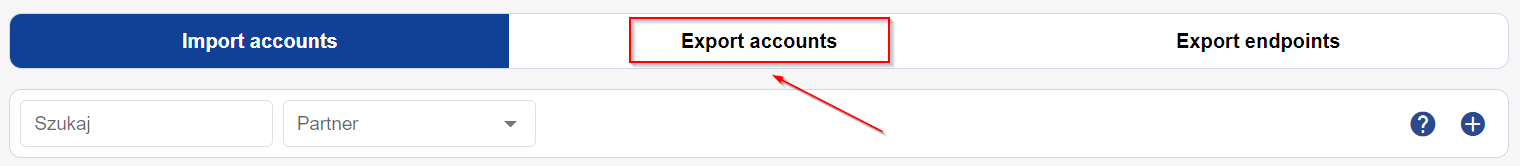
- Click on the plus icon
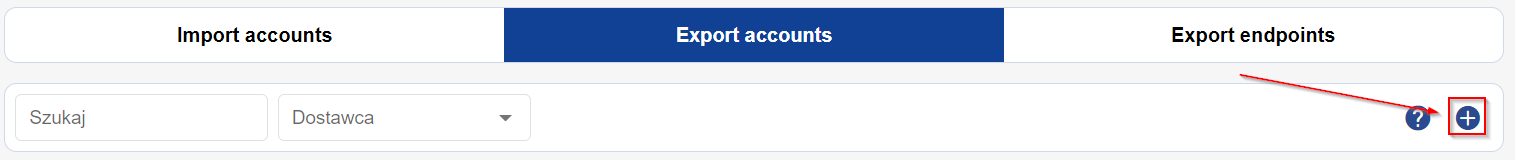
- Enter the account name in the format CompanyName_Co3 and select provider from the list (CO3)
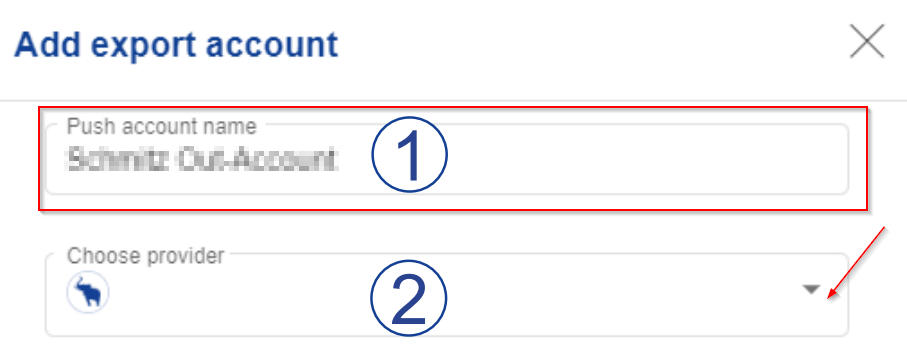
- Fill in “Reference user name” and “Reference customer” fields
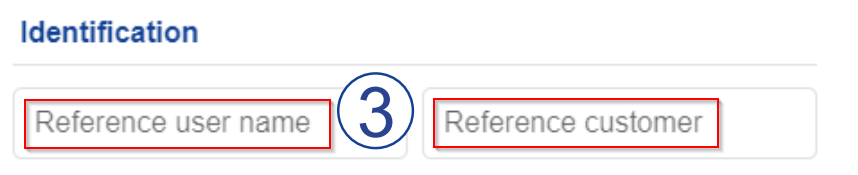
- Click “Data selection”
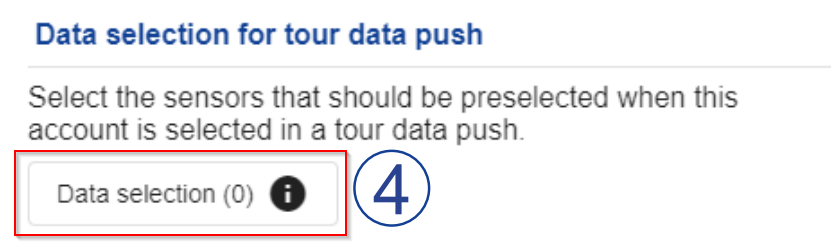
- Check all sensors
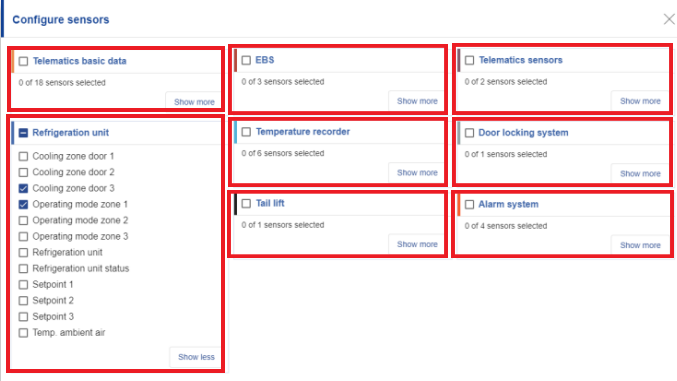
- Click “Apply”
- Go to “Export endpoints”
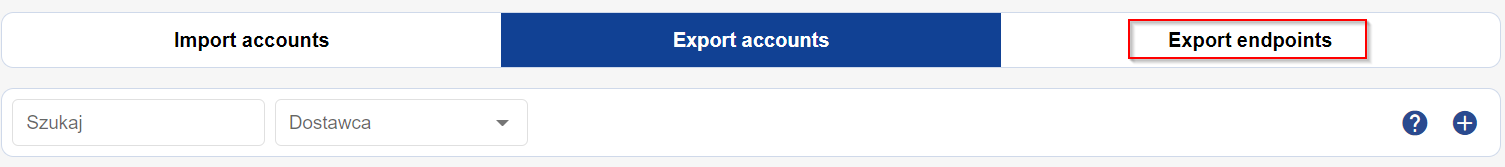
- Click on the plus icon
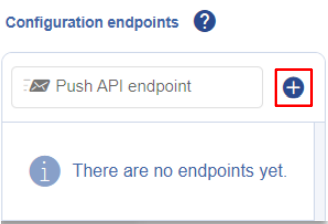
- Set endpoint name and select the account created earlier from the list
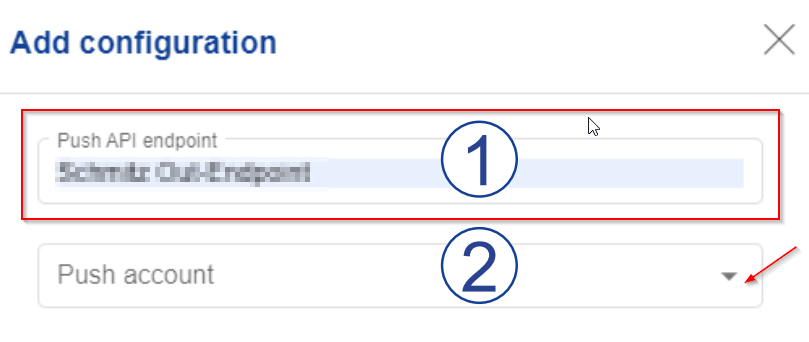
- Click “Create”
- Check “Send trip data” and “Send TAPA messages” and click “Data selection”
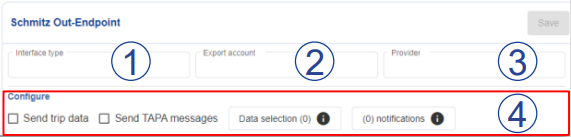
- Select all sensors and click “Save”
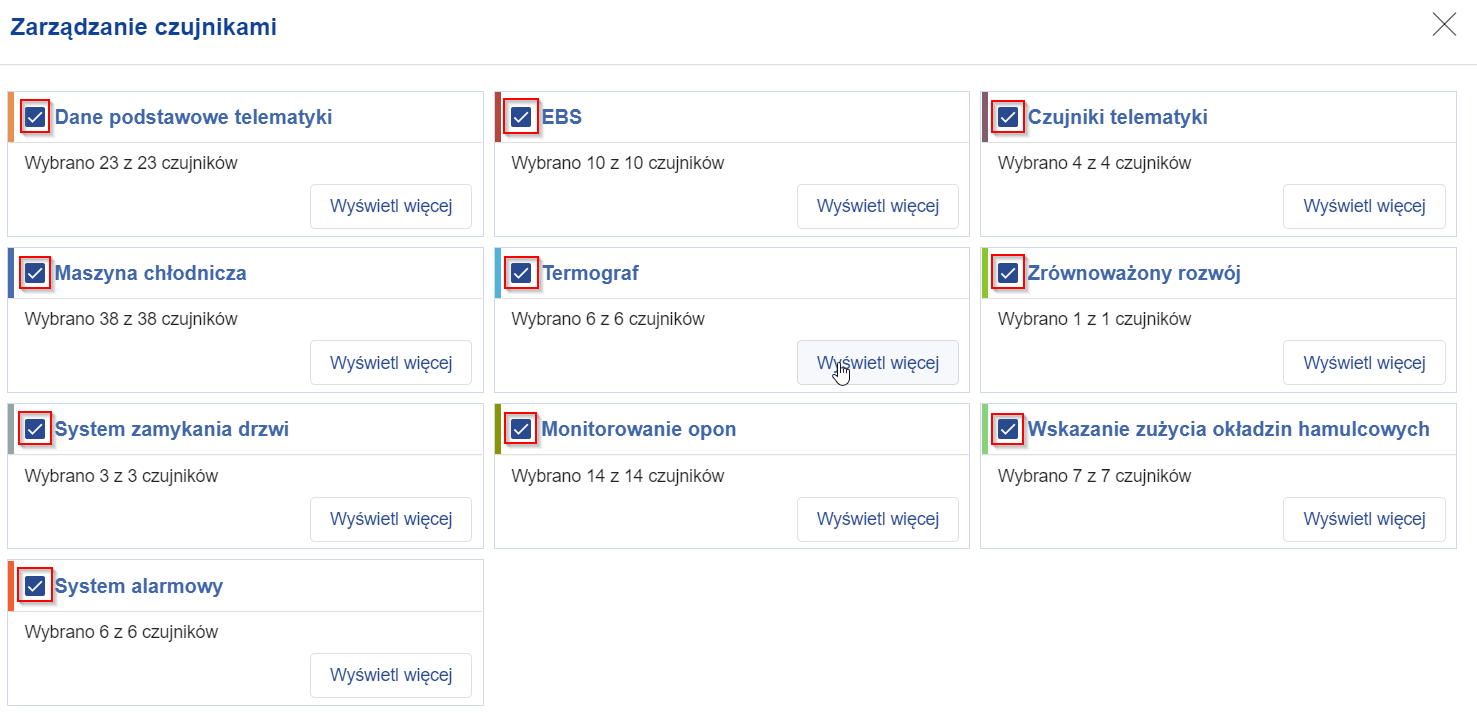
- Click “select individual vehicles” and click on the truck icon
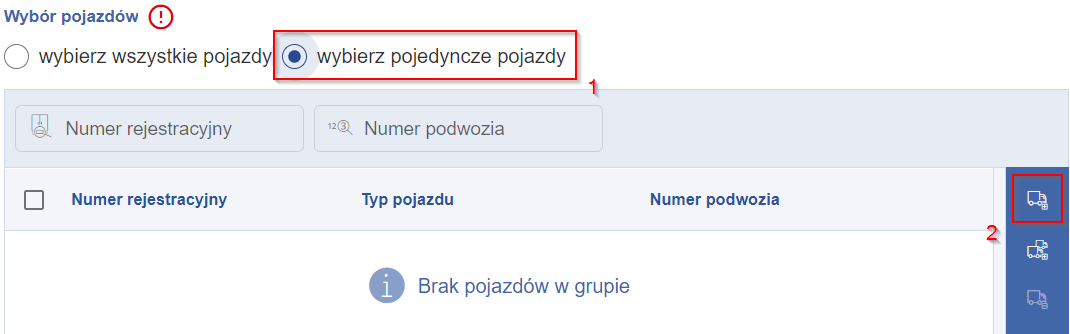
- Select the vehicles and click on the plus icon
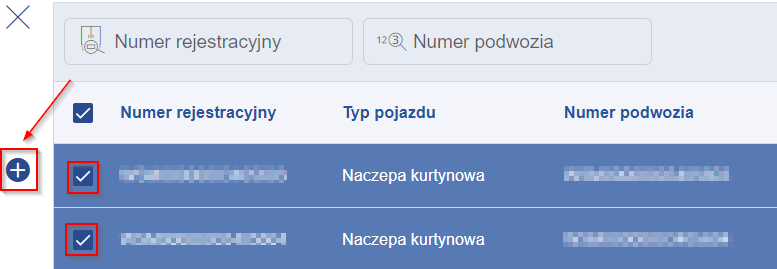
- Select the vehicles once again
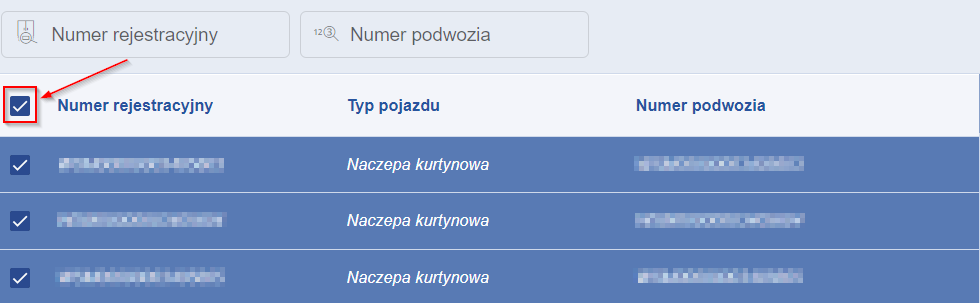
- Click “Save”
- Send the name of the created account and endpoint to carrier@co3.eu