
Autosatnet
Version 1: Without Autosatnet Monit
- Enter the website www.autosatnet.eu
- Log in to your account
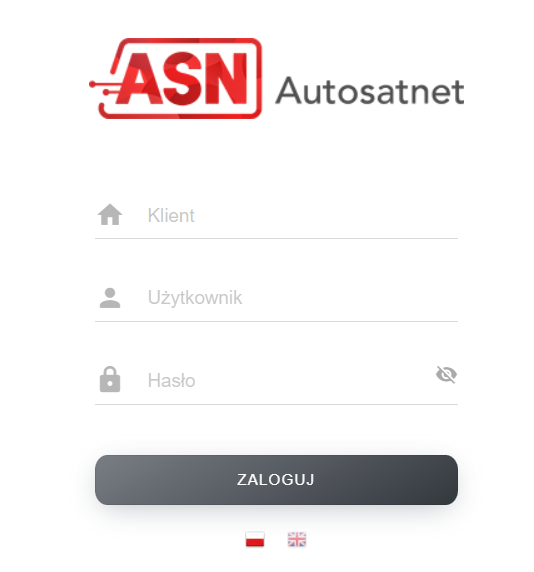
- Click on this icon

- Select CO3 logo

- Select vehicles that you want to share with CO3 by moving them from the left side to the right side
- Set the password
- Choose the expiration date of sharing (if you leave it empty sharing will be permament)
- Click on “Share”
- Send client name (used to log in to Autosatnet system) and password (created in paragraph 6) to carrier@co3.eu
Version 2: With Autosatnet Monit
Attention! To enable data sharing with Co3 Autosatnet Monit application and CO3 integration module are required.
- Log in to Autosat 3 application
- From menu select “Registers”
- Select “Data sharing”
- Click on CO3 logo

- Select vehicles that you want to share by moving them from the left side to the right side
- Set the password
- Choose the date range of sharing
- Accept
- Send client name received from Atrom (usually lower case company name) and password (created in paragraph 6) to carrier@co3.eu



