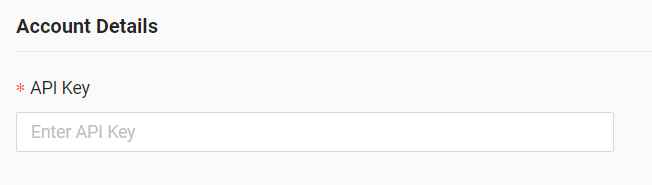CVS-mobile
- Go to https://mobileweb.cvs-mobile.com/
- Log in to your account
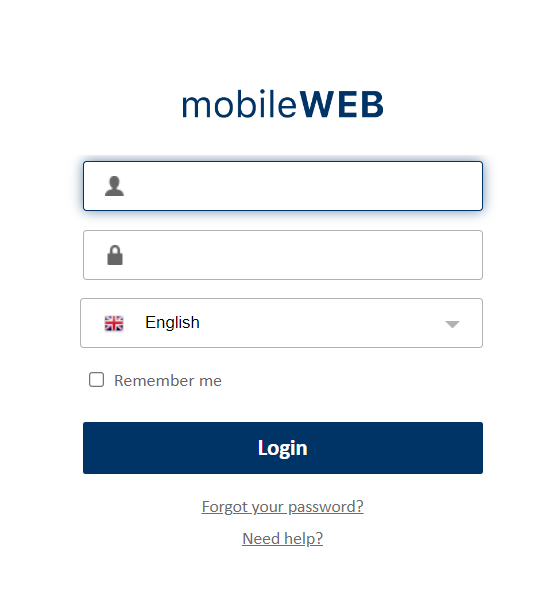
If you want to share all vehicles go to step 9!
- Click on the car icon

- Go to “Vehicle groups”
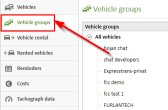
- Select the vehicles that you want to share
- Click “Add”
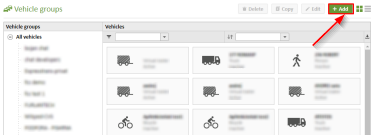
- In the “Name” field enter “CO3” and select vehicles
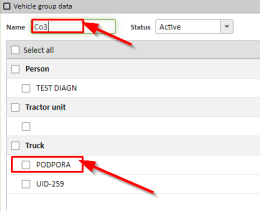
- Click “Save”
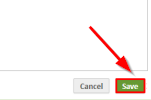
- Select “Vehicle rental”
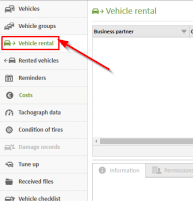
- Click “Add”
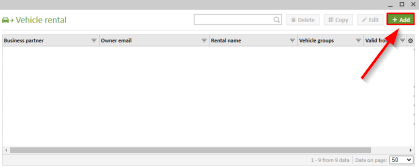
- Fill in the fields “Owner email”-> “agnieszka.nikiel@co3.eu”, “Rental name” -> CO3
“Valid from” and “Valid to” leave empty!
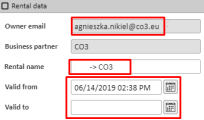
- If you want to share all vehicles select “All own vehicles”
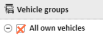
If you want to share only selected vehicles, select the group you created before
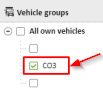
- In “Permissions” check “Access vehicle list”
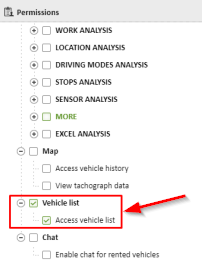
- Click “Save”
- Enter created API key on CO3 platform