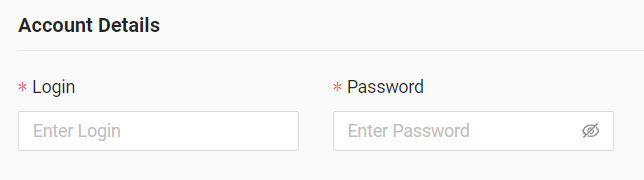E-server
-
- Contact E-server with a request to create API access on your account
- Go to E-server’s website
- Log in to your account

- Create a new operator by clicking “Add”

- Select edit icon next to the created user
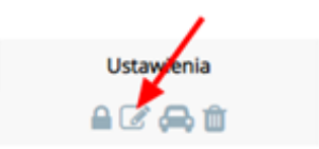
- In the “Rights” section check “Ability to log in” and “API access”
- Click “Save changes”
- Select vehicle symbol next to the created user

- Select vehicles, you want to share to CO3
- Click “Save changes”
- Enter created username and password on CO3 portal