
Emtrack
- Go to https://emtrack.eu/app/
- Log in to your account
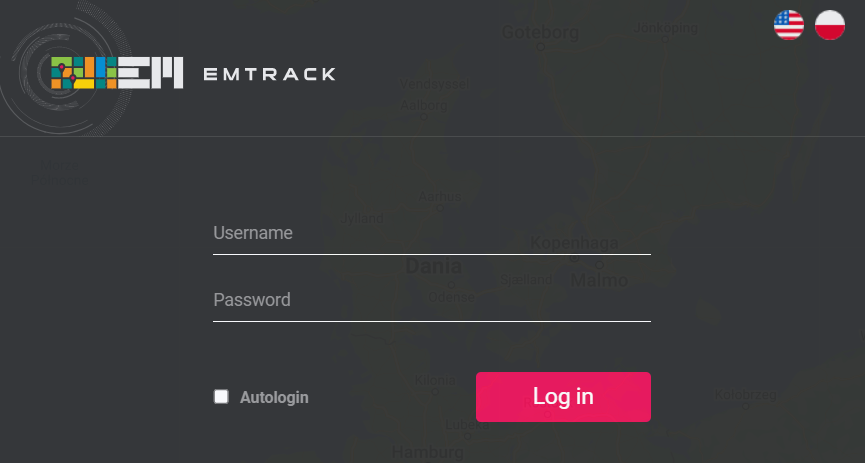
- Click on three horizontal lines
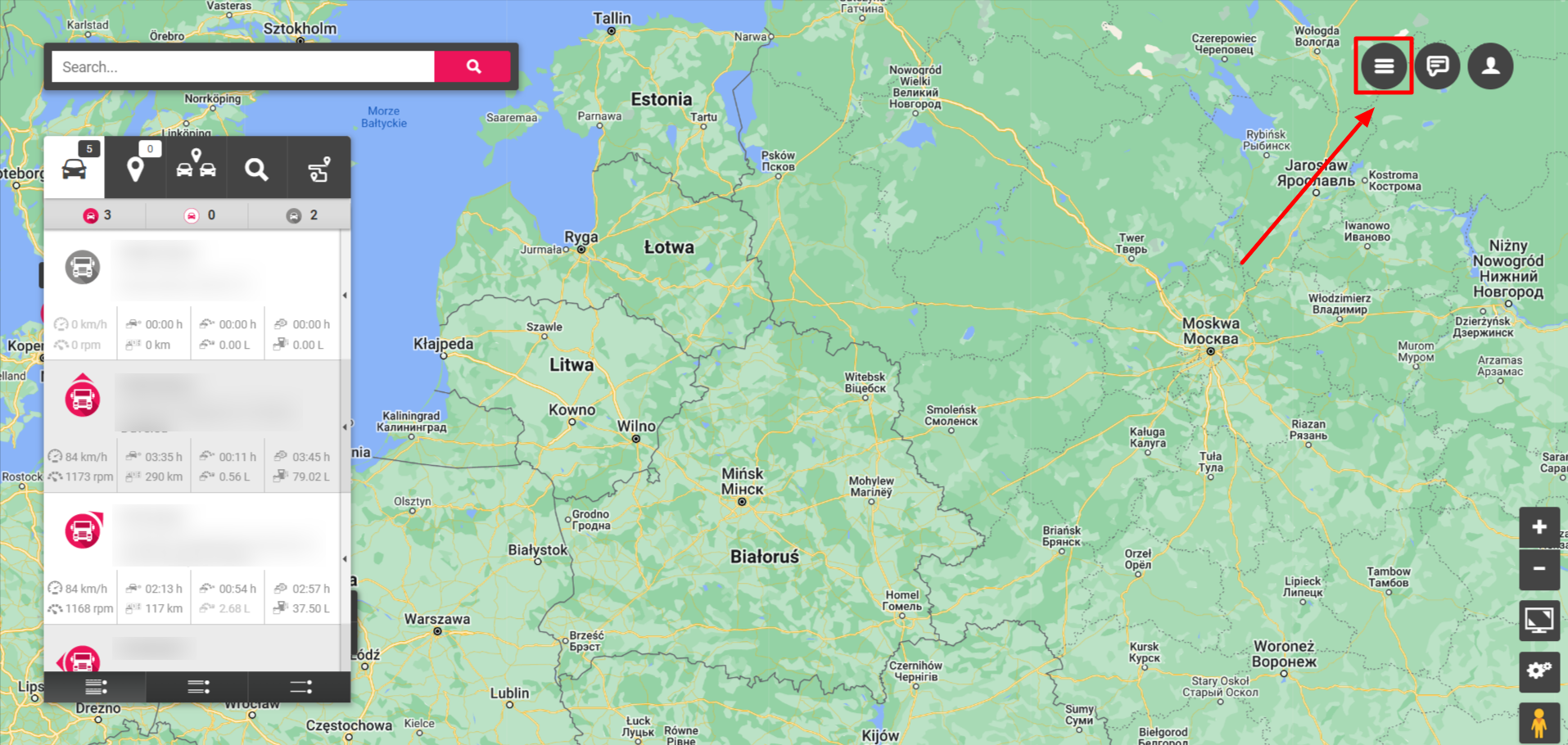
- Select “Users”
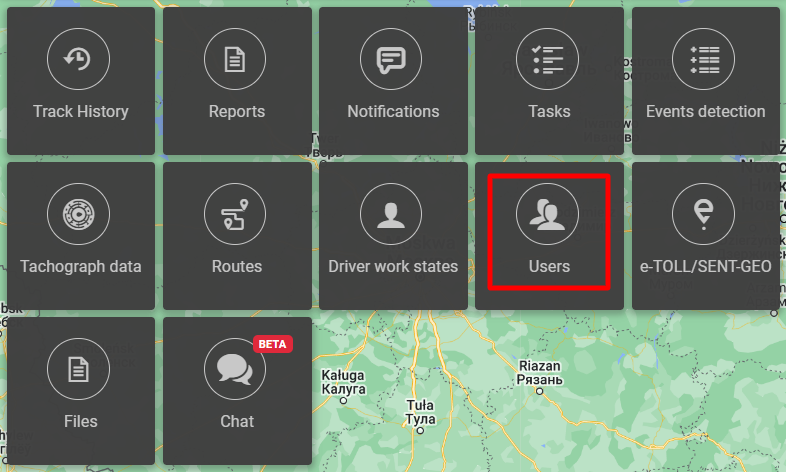
- Select “Add new user”
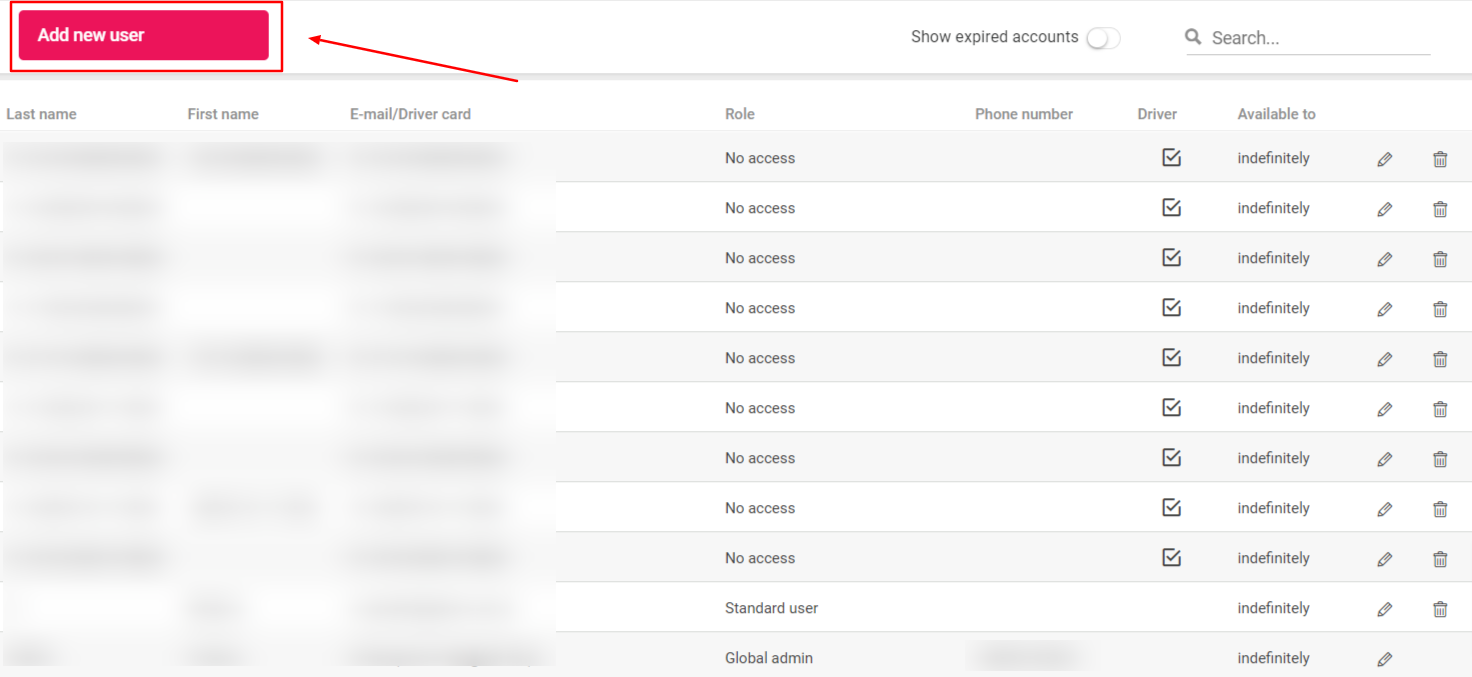
- Fill in required fields, set “Access level” as “API access” and click “Save”
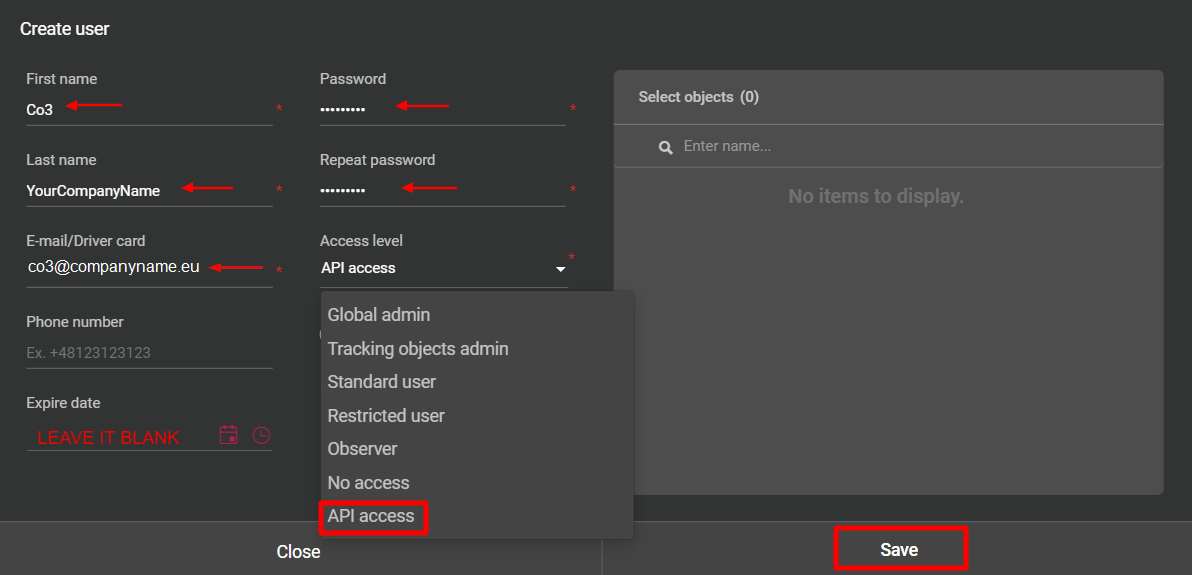
- Log in to the CO3 platform and go to the “Telematics” tab
- Fill out the form: enter login and password
- Click “Submit”
- If the access credentials are correct, the account configuration will be successful



