
Time&Tour Monitoring- editing monitoring
Editing Monitoring button
1. Go to Monitorings module.
2. In the table, find the Monitoring you want to edit.
3. Click on the editing icon in the Action column.
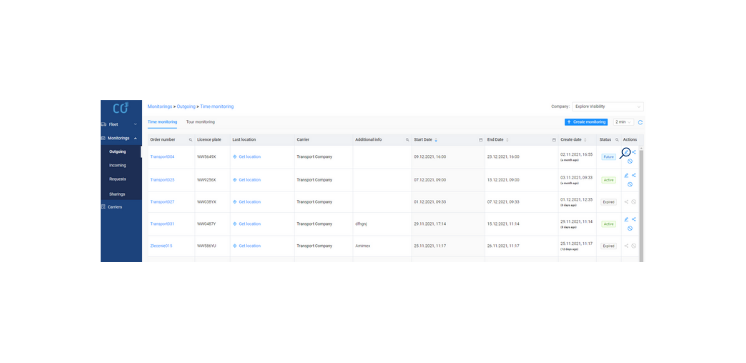
4. You can also use the Edit button in the monitoring details.
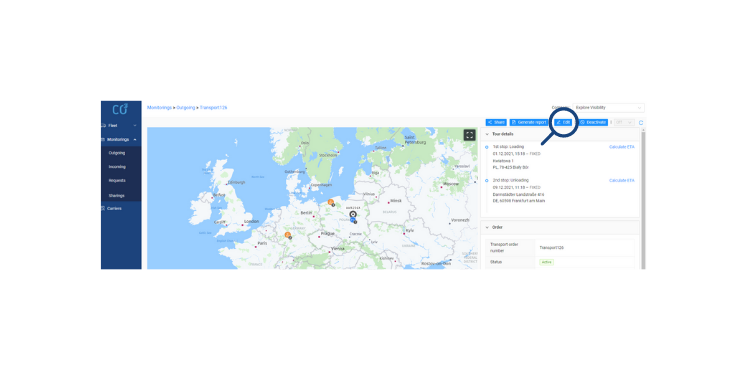
Please note: You can only edit Monitorings that have an Active or Future status.
Monitoring edition form
1. Select the field in which you want to make changes and enter the desired content.
Time monitoring:
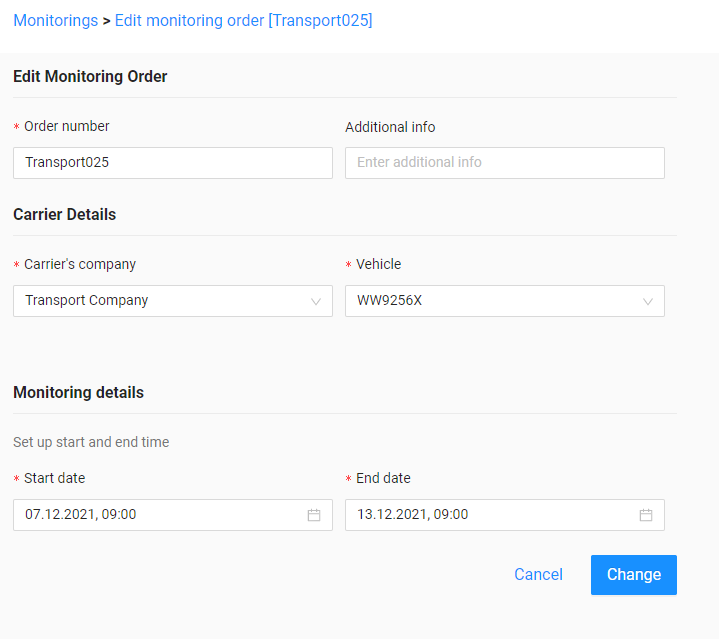
Tour monitoring:
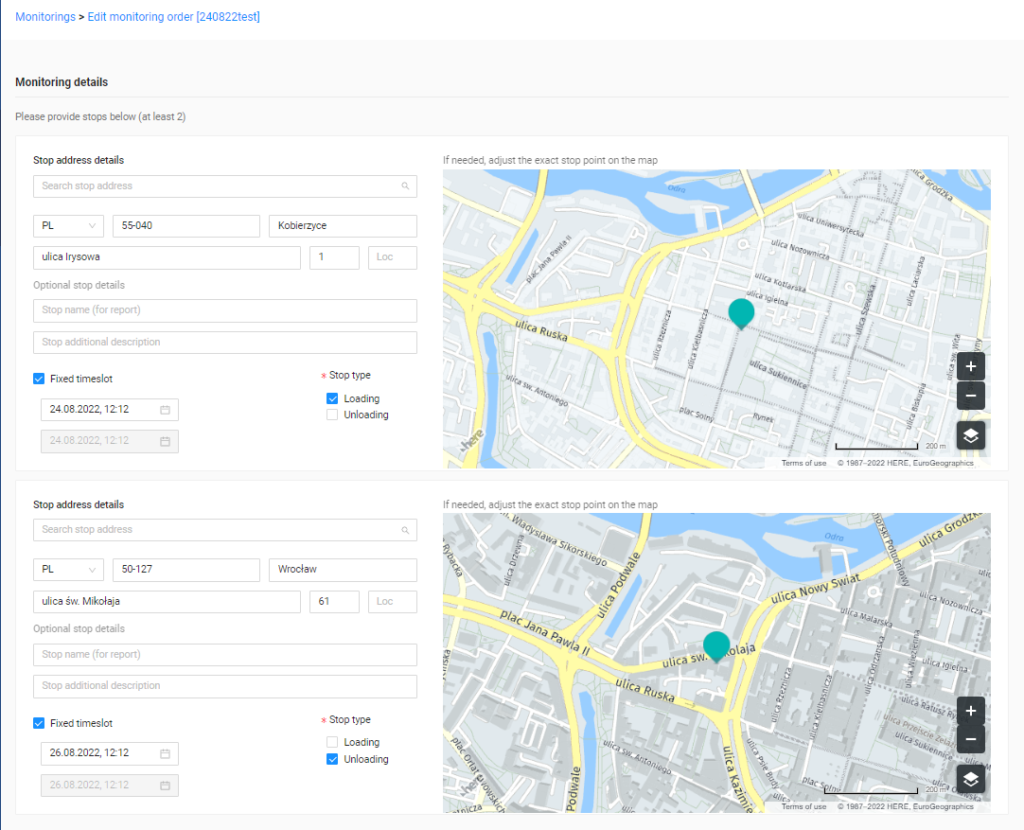
2. Click the Change button.
3. A new window will show a summary of all monitoring details after changes.
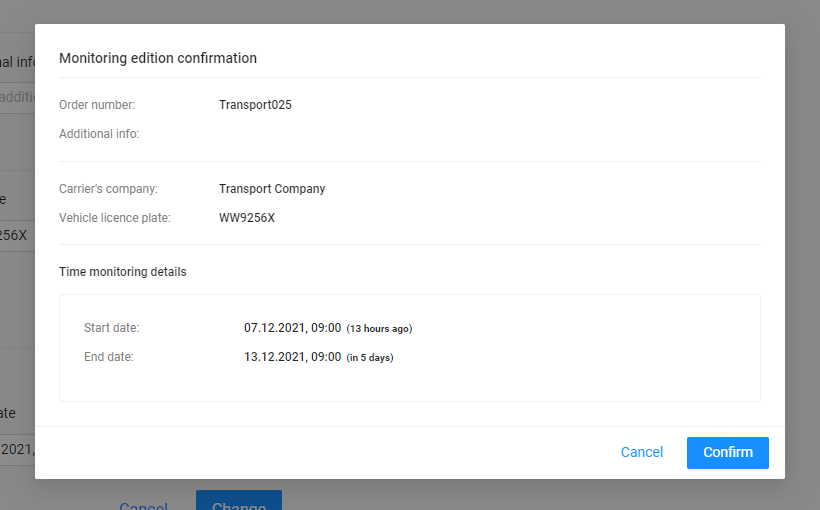
4.Click the Confirm button. Done!
Please note: The Shipper who created the monitoring can make changes to all fields, while the Carrier can change everything except the Carrier’s company field. In the Vehicle field you can only select from a list of vehicles that Carrier has agreed to make available to Shipper.



