
Fleethand
- Go to https://app.fleethand.com/auth/login
- Log in to your account
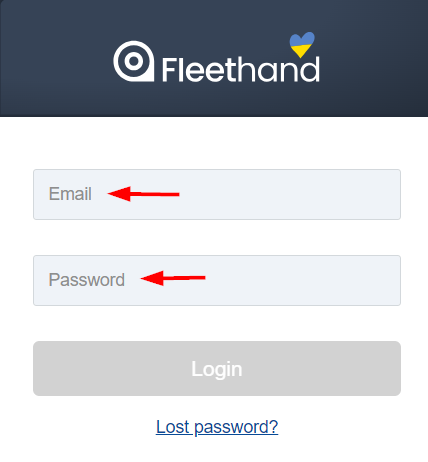
- Click on your name, then go to Settings -> Integration settings
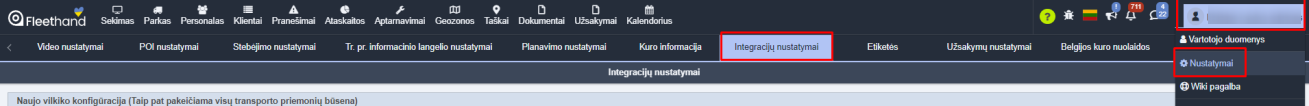
- Click on two arrows next to CO3 API key to generate the key
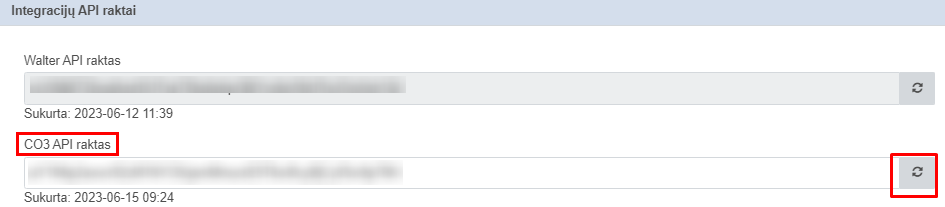
- Copy the key
- Go to Fleet -> Integrations
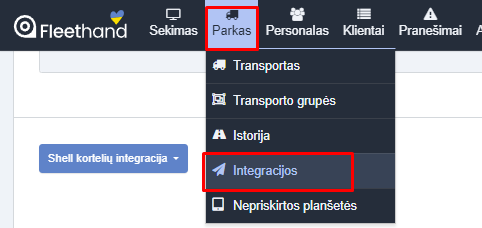
- Make sure that Co3 active is checked next to the vehicles which you want to share (on default all vehicles are checked)
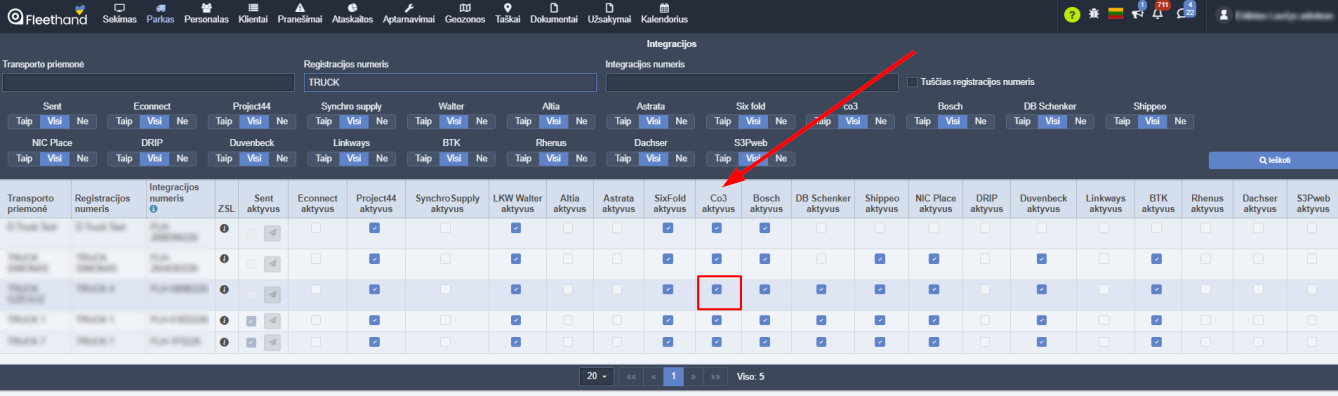
- Send API key you copied earlier to CO3



