
Flotman
- Go to https://aplikacja.flotman.pl/
- Select new or old version depending on which one you are using

- Log in to your account
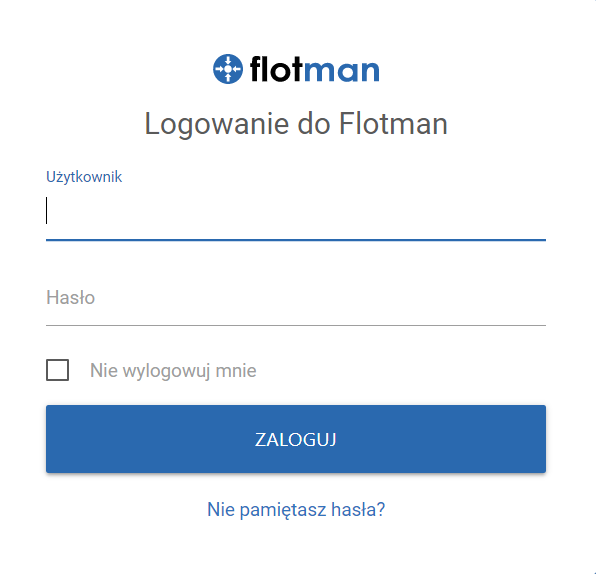
- Click the gear symbol and select “Settings”
- Select “Integration” from the list
- Copy username and password (key)
If vehicles that you want to share already have the “Atlas API” option checked, go to step 11!
- Click on pencil symbol in the column “Opcje”
- Select “Atlas API” in the column “Dostęp przez API”
- Confirm, by clicking ✅
- Repeat the steps 7-9 for other vehicles
- Send username and password(key) to API account to carrier@co3.eu



