
Globalwebtrack
- Go to https://sa.globalwebtrack.com/app/#/login
- Log in to your account
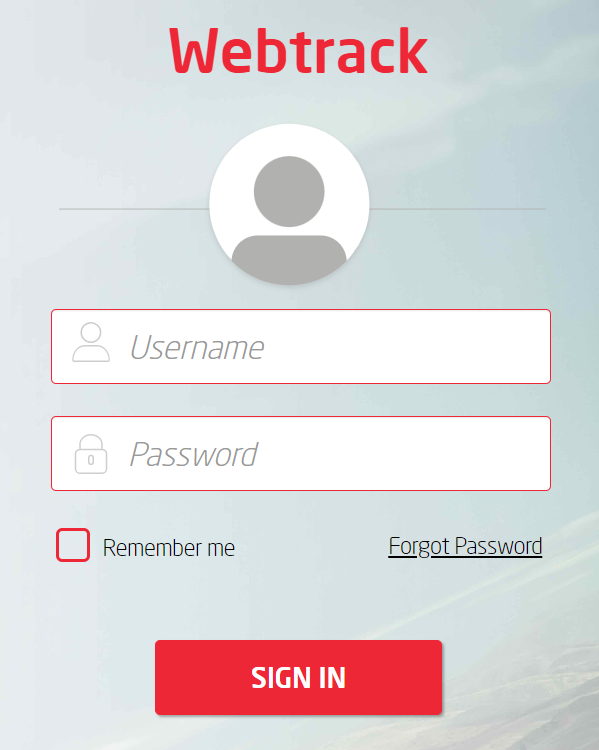
- Go to “manage” tab

- Select “Google Earth and SSL XML feeds”
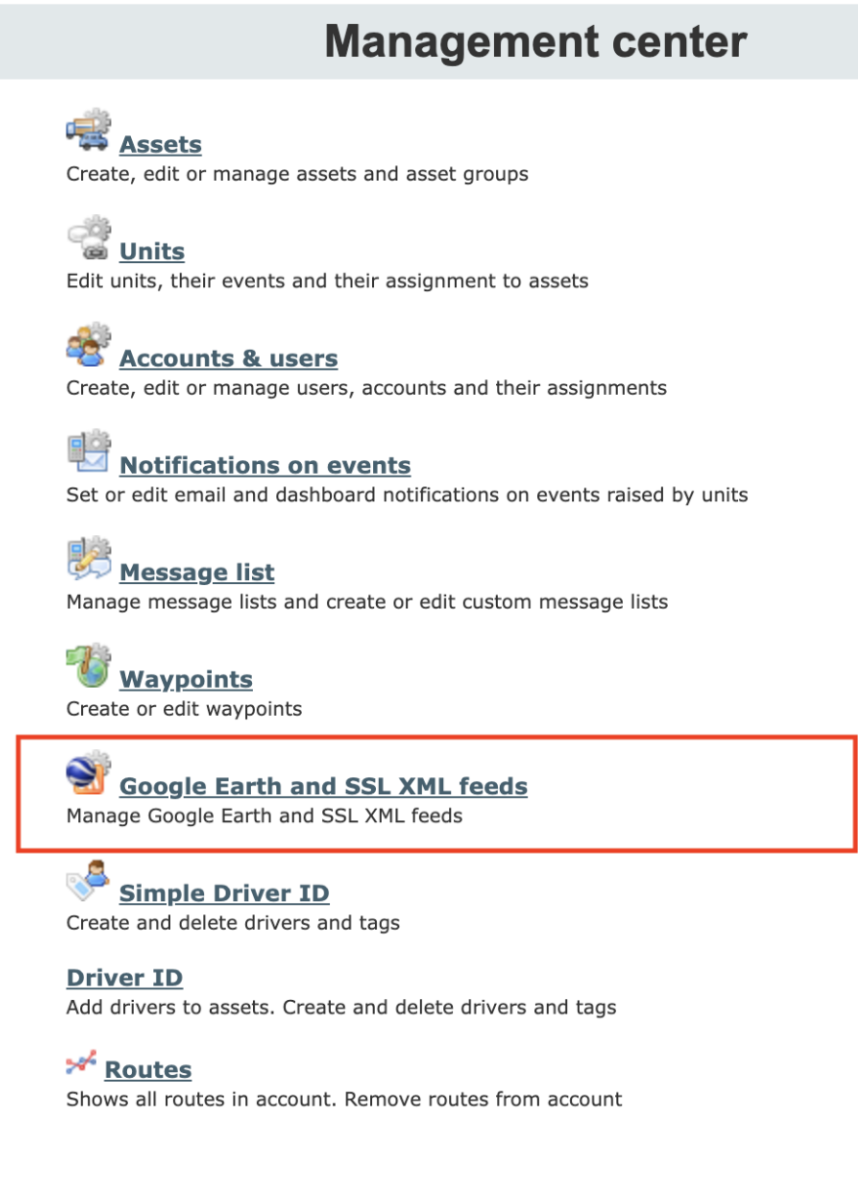
- Create API key and copy it
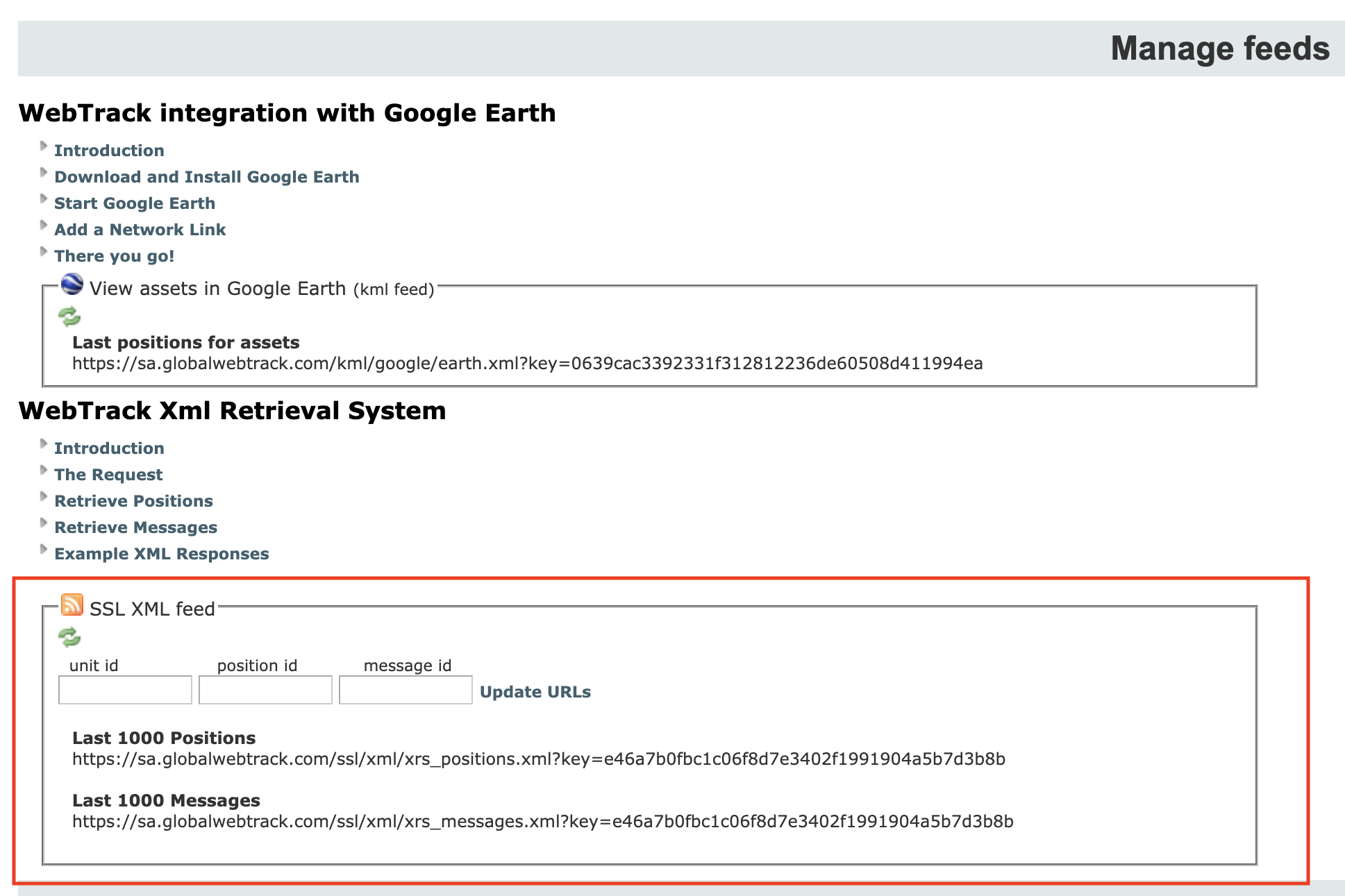
- Ask support@globaltrack.com to activate the key
- Once the key is activated, you will receive an email with details
- Send API key to carrier@co3.eu



