
GPS controls
- Go to http://web.gpscontrols.com/
- Log in to your account

- Select “Users”
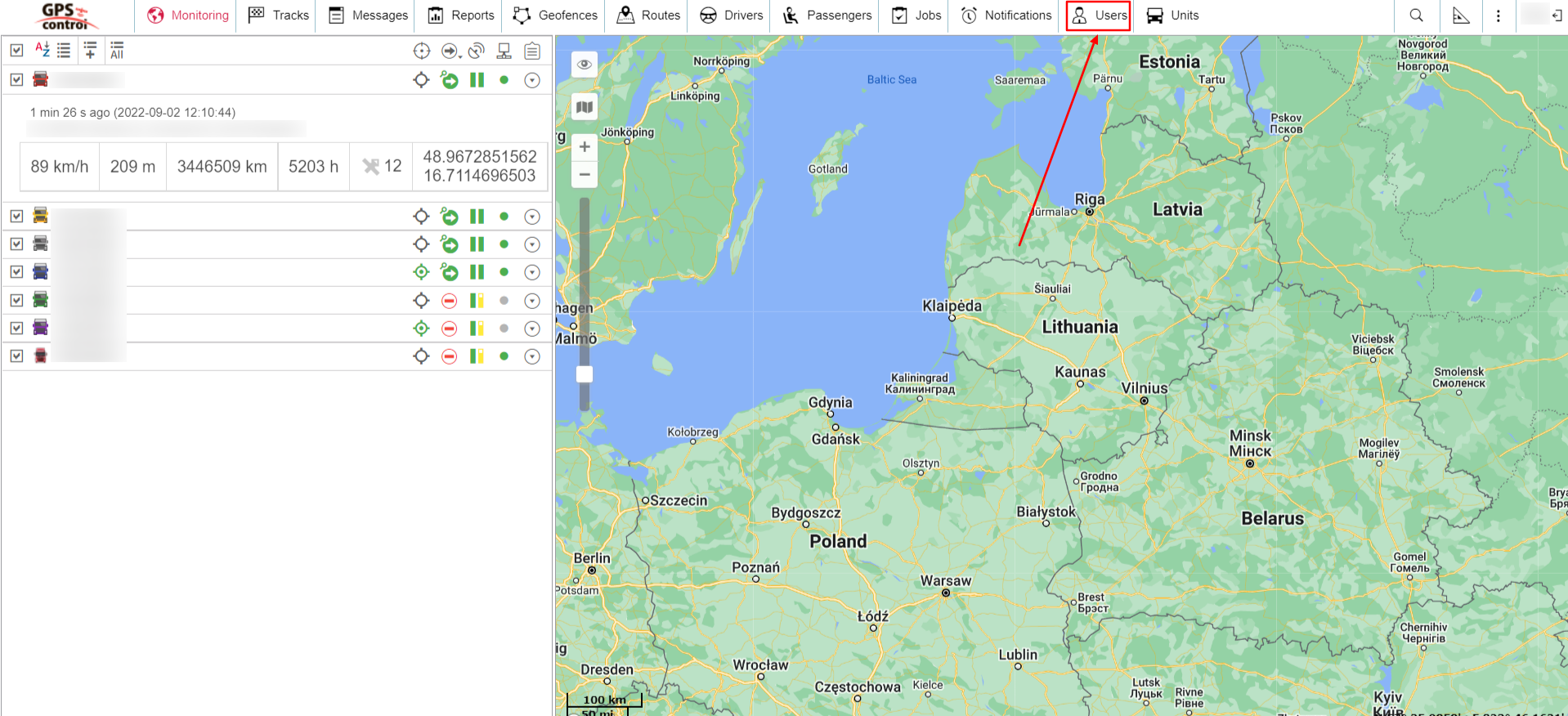
- Select “New”
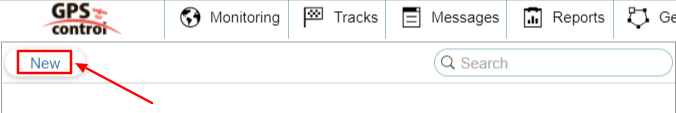
- Fill in boxes “Name”, “Password” i “Confirmed password” and select “Enabled”
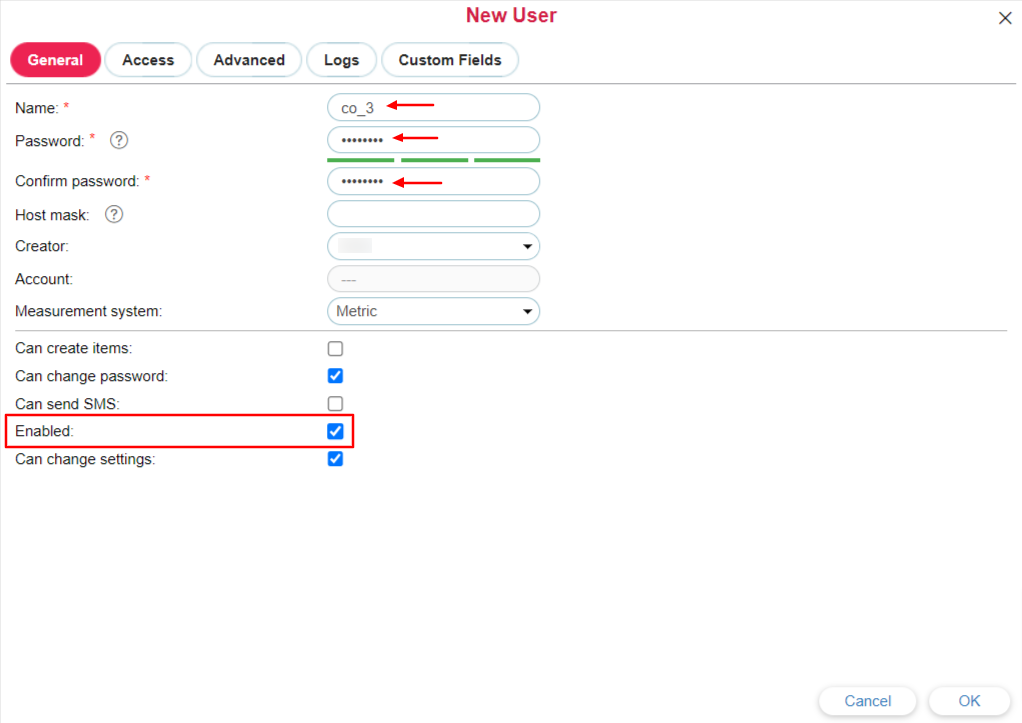
- Go to “Access” tab
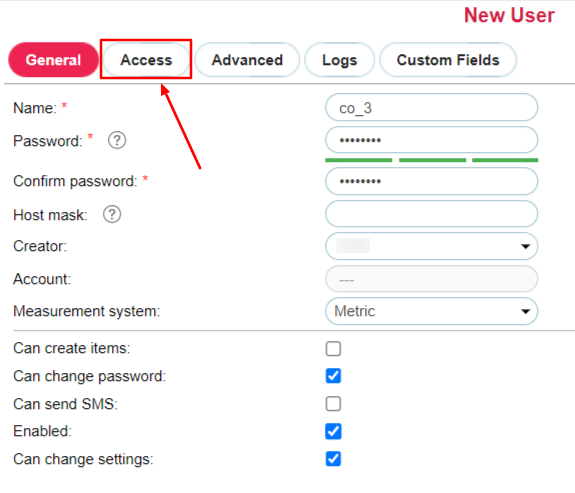
- Select “Read only”
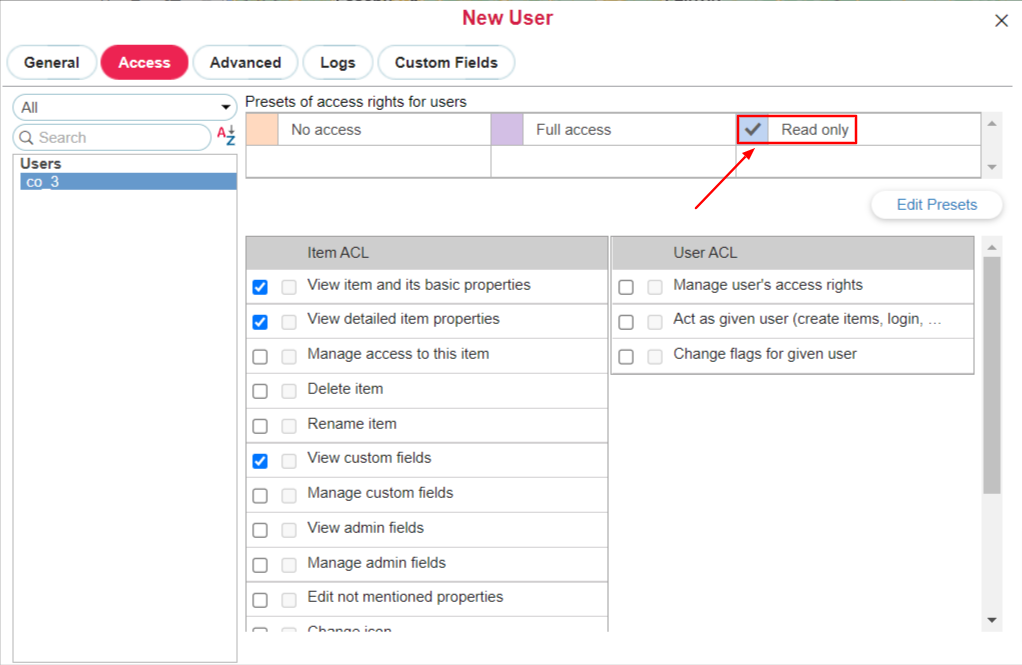
- Click “OK”
- Send username and password to the created account to carrier@co3.eu



