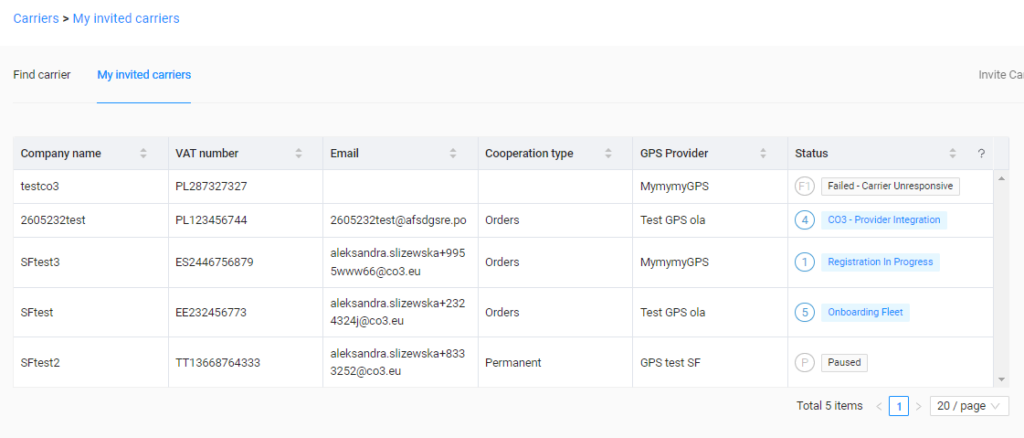Invitation of a transport company to the CO3 Platform
Invitation link is a feature aimed at companies that want to easily invite transport companies to collaborate and monitor their vehicles on the CO3 Platform.
1. After logging into the platform, select Carriers in the side menu. In the tab you will find a search engine for transport companies that are available on the CO3 Platform. To check whether a transport company has an account on the CO3 Platform, please:
- in the Country Code field, enter the country code of the country from which the transport company originates;
- in the VAT Number field, enter the VAT number (just the digits) of the transport company
- click the FIND button.
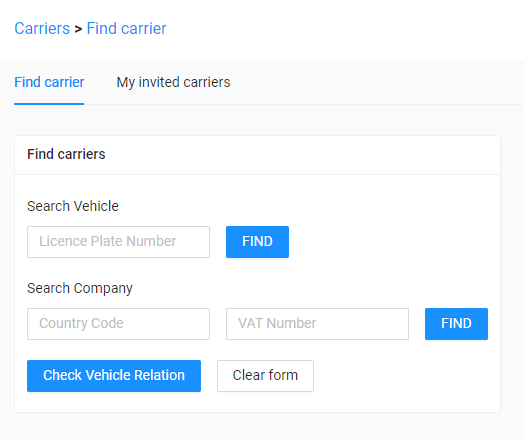
2. If the transport company is in the CO3 database, the message will appear: Company XYZ has been found.
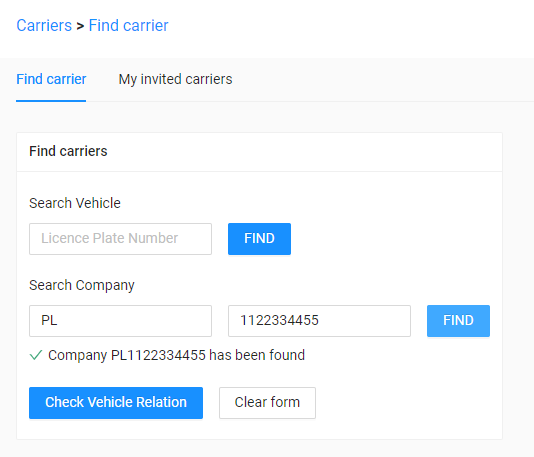
3. In the case of a company that already exists on the CO3 Platform, you can:
- Start creating a new monitoring request. To do this, select Requests in the Monitoring side menu and then click on the +Create new request button. This collaboration gives you quick one-time access to the tracking of a vehicle belonging to a transport company. More on this topic here.
- send a message to the CO3 Customer Service Team at: help@co3.eu and have it linked to transport company XYZ.
4. If the transport company is not in our database, a message will appear: Company XYZ has not been found.
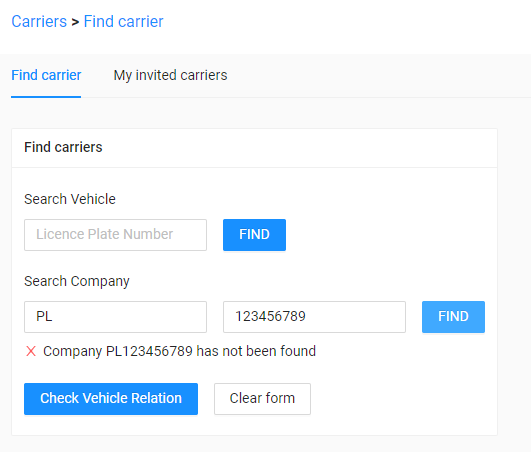
5. For a company that does not exist on the CO3 Platform, select Carriers in the side menu and then click on the Invitation link button in the top right corner. There are two links to choose from depending on the type of collaboration:
- orders – consent to monitoring for the duration of the order;
- permanent – consent for permanent monitoring.
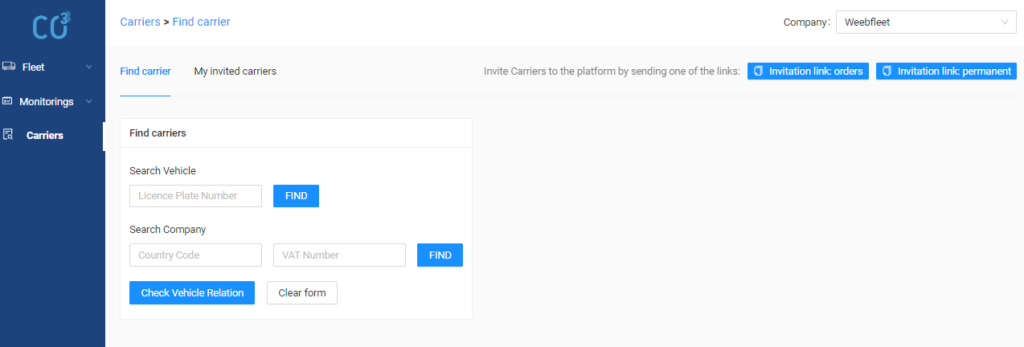
6. In this way, the individual link is copied to the clipboard. The link can be sent via any communication channel to any transport company.
7. Carriers who register with the platform thanks to the link will be visible when logged in to the platform. In the side menu, select the Carriers tab and then select My invited carriers. A legend on the status and integration stage of the respective transport company is available under the icon with a question mark in the Status column.