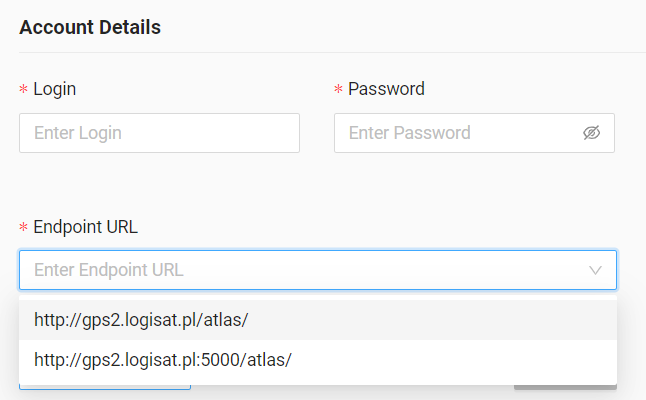Logisat
- Go to http://gps2.logisat.pl/
- Log in to your account

- Select “Settings”
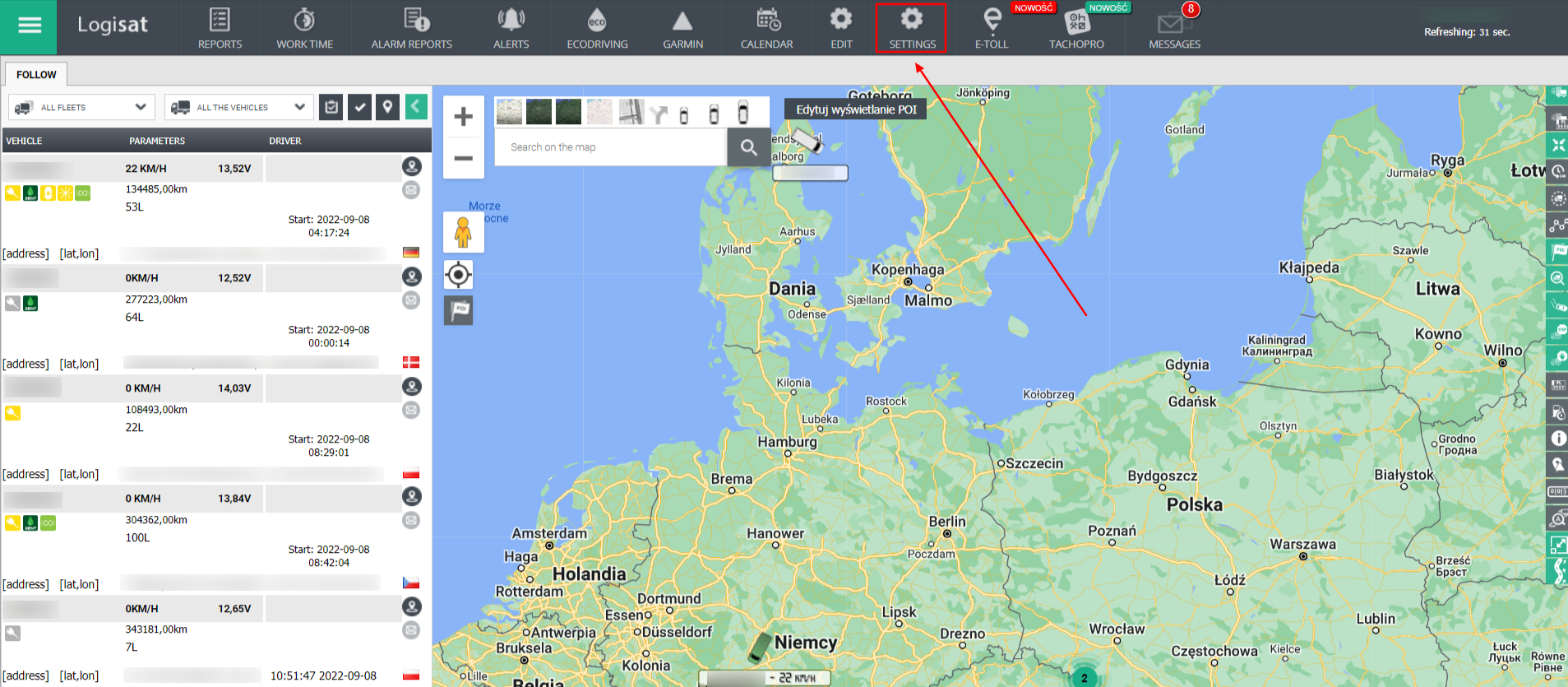
- Select “Users” from the list
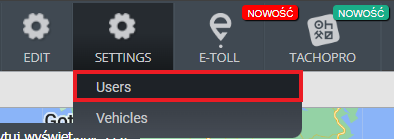
- Select “Add user”
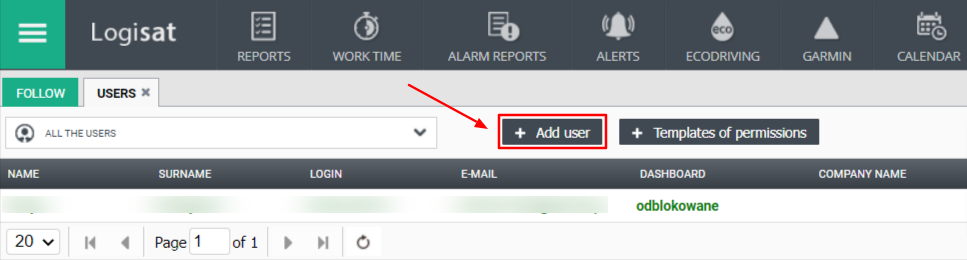
- Fill in the gaps marked below
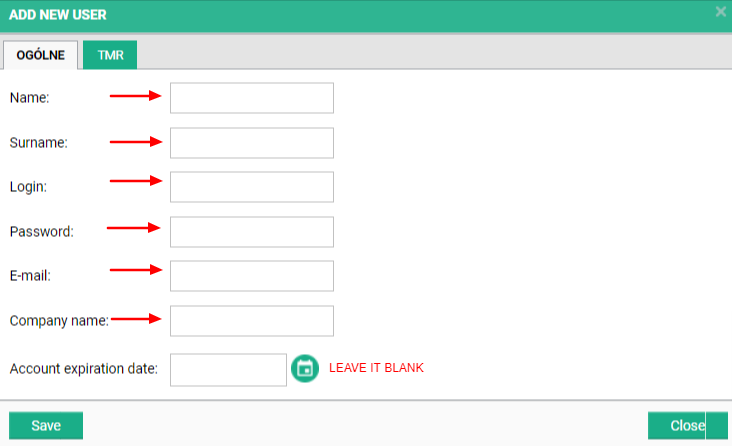
- Wybierz “Zapisz”
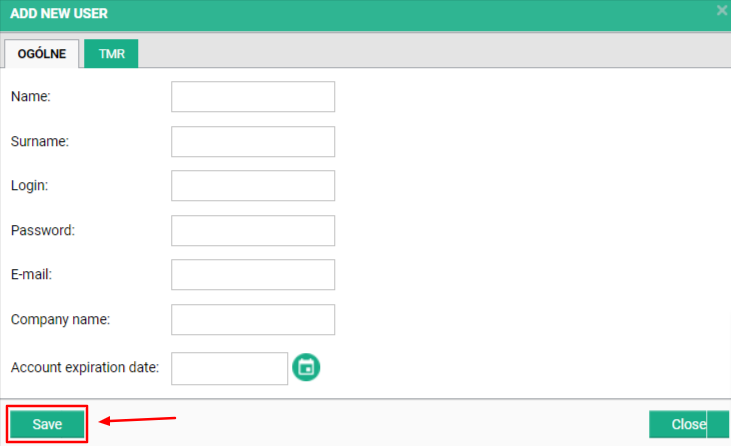
- Select “Vehicles”
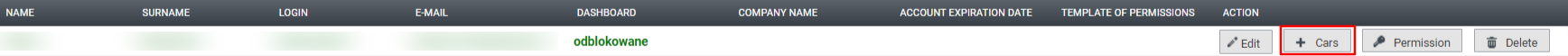
- Choose vehicles from the list and click on “Save”

- Enter username and password on CO3 platform and choose the URL