
Navifleet
- Go to https://gps.navifleet.pl/logowanie
- Log in to your account

- Select “Tools”->”Sharing GPS data”
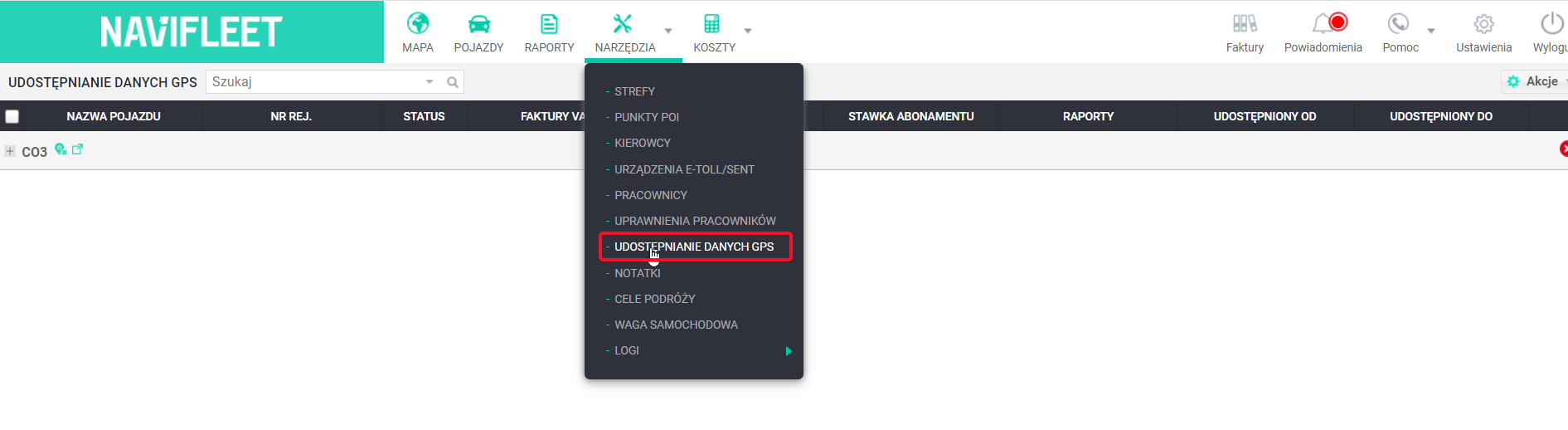
- Select “Activities”->”Share vehicle position via API or e-mail”
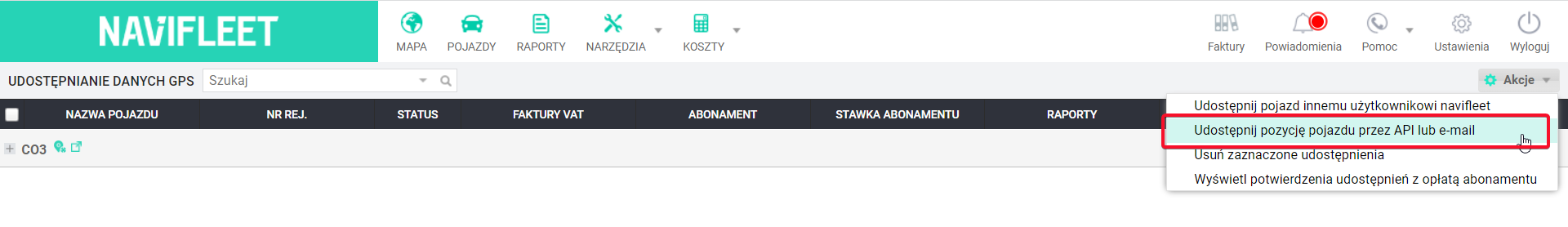
- Enter the name of the sharing, select the vehicles you want to share and click “Save”
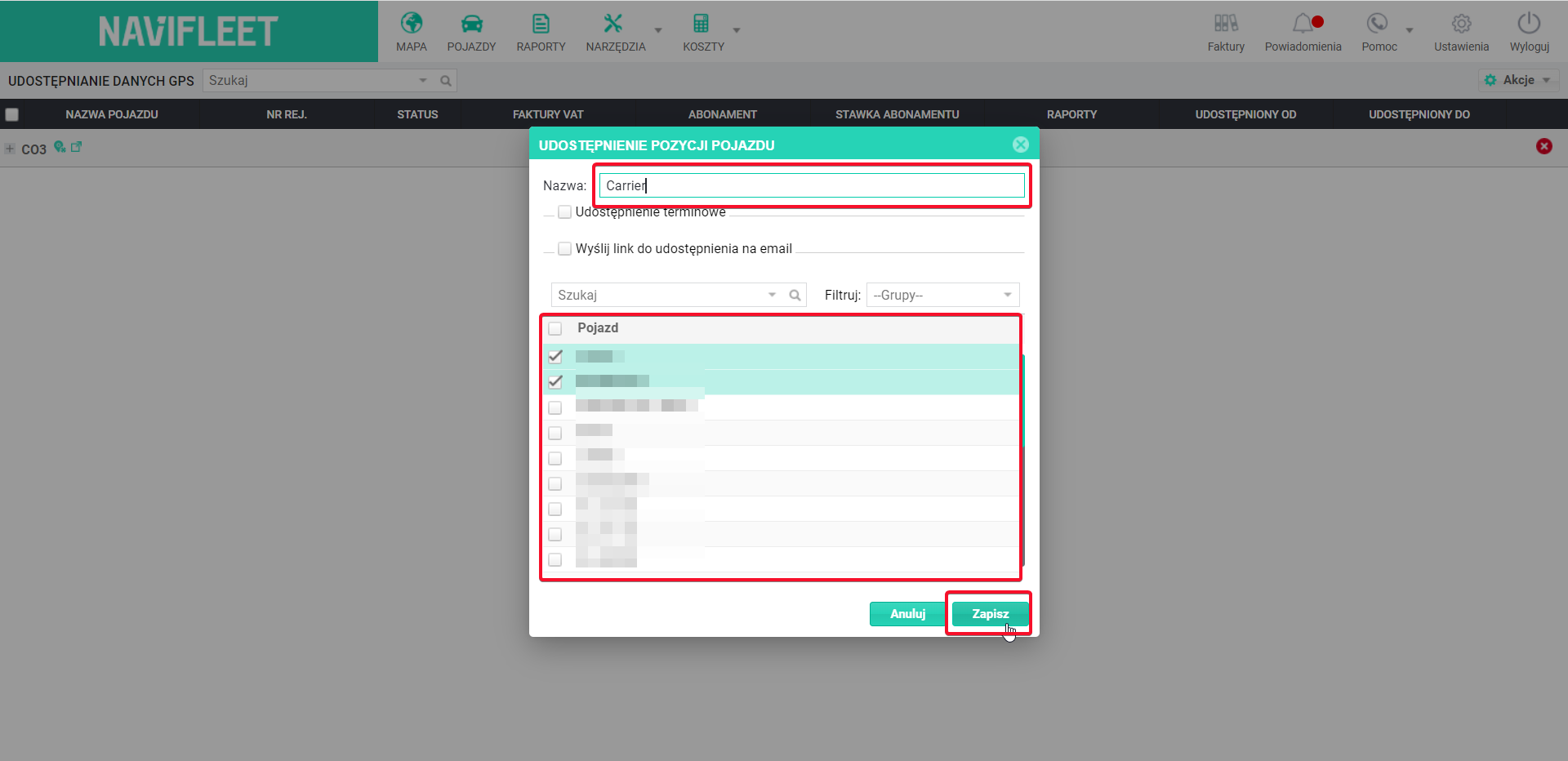
- Click on the “Show source data” icon next to the name of the created sharing
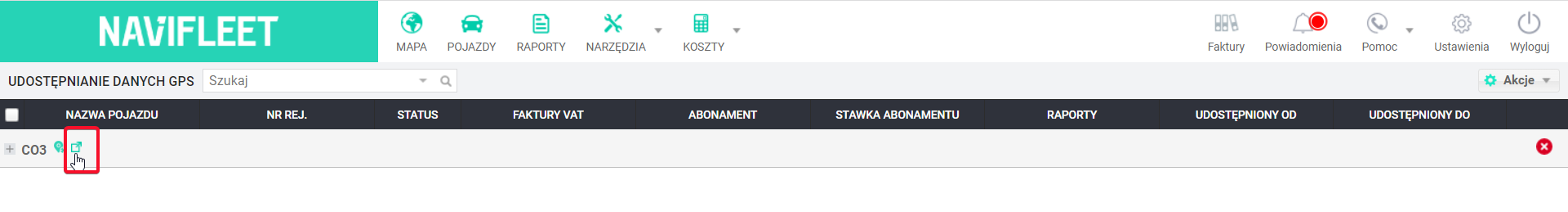
- A new tab will open, from the address bar copy the key after /data/
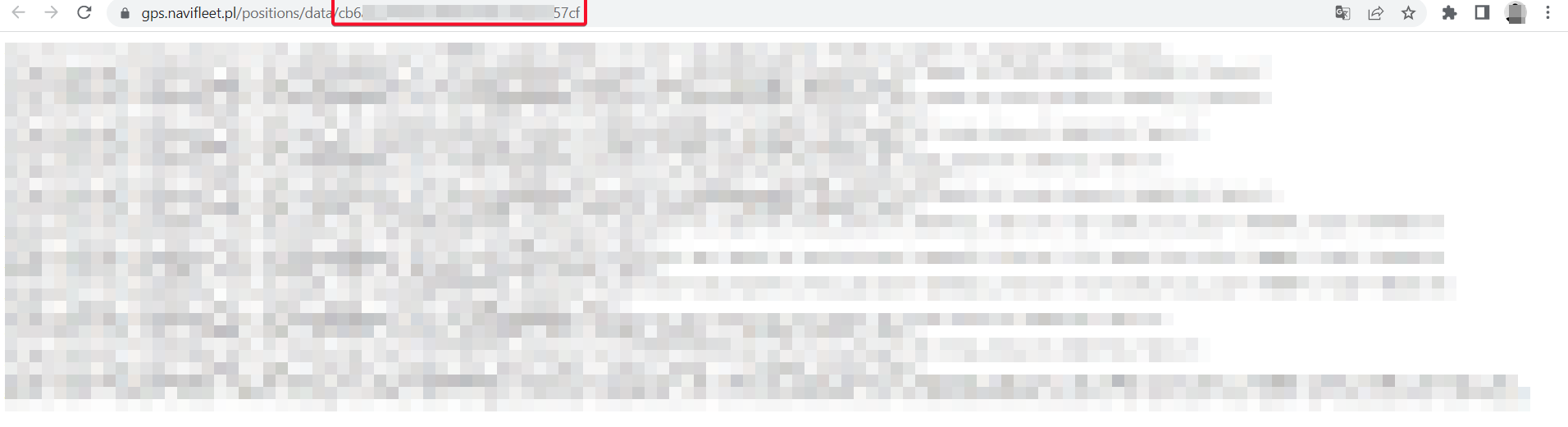
- Send the API key to carrier@co3.eu



