
NaviTrack
- Go to https://navi.navitrack.pl/auth/login
- Log in to your account
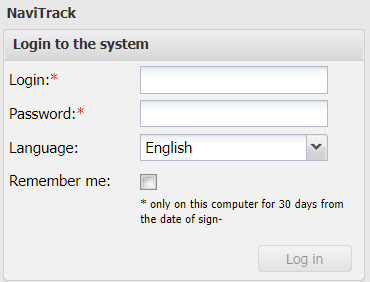
- In “Navigation” select “Users”
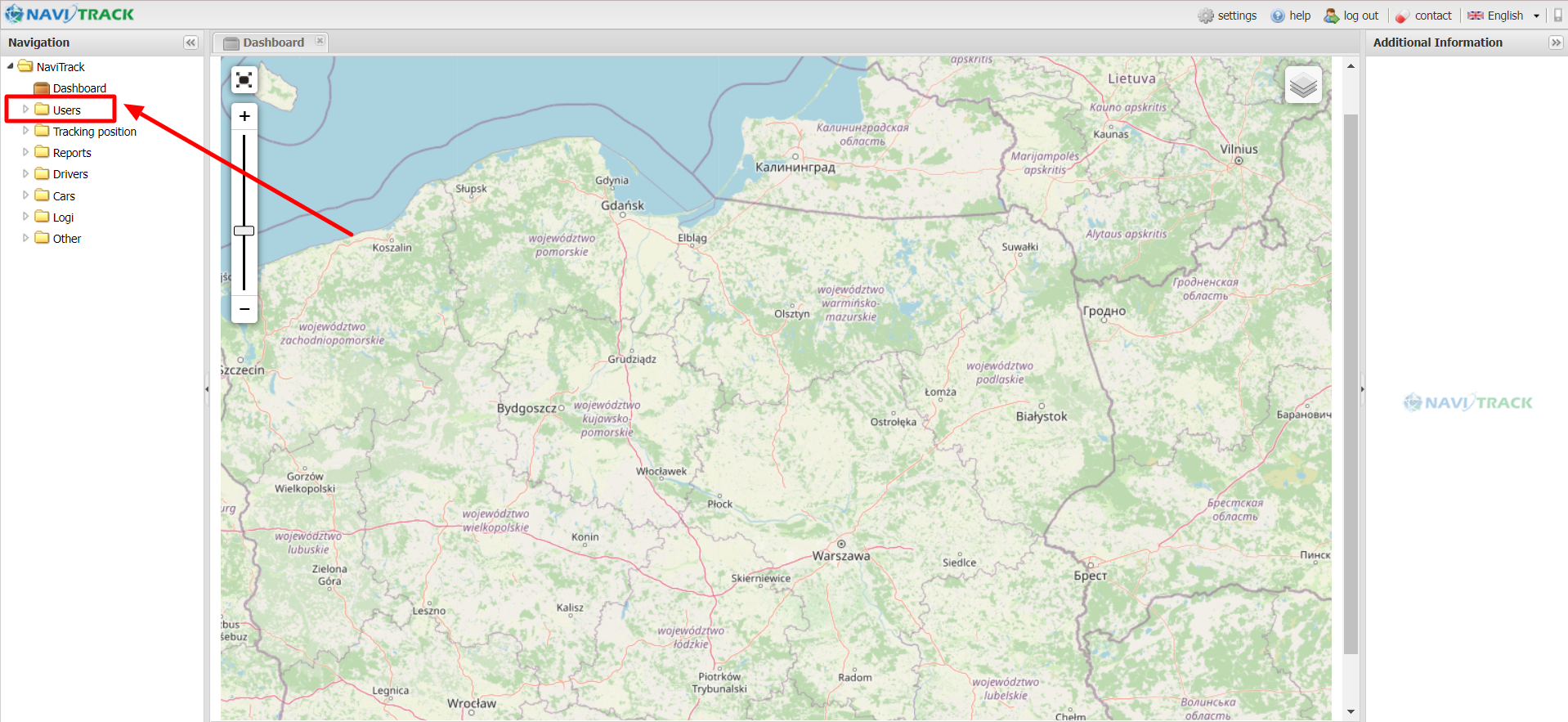
- Select “Users”
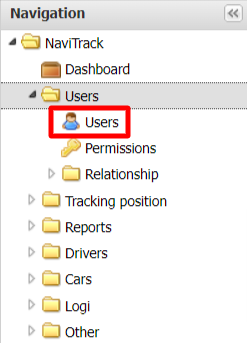
- Click “Add”
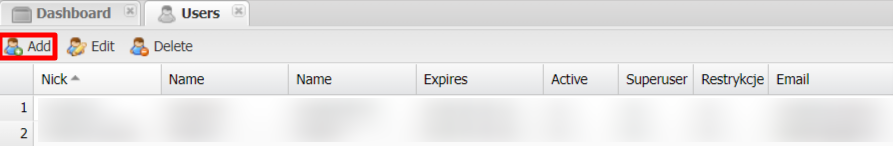
- Select client and role, enter login and password, check “Active” and click “Add”
Make sure login looks like “co3_the name of your company”
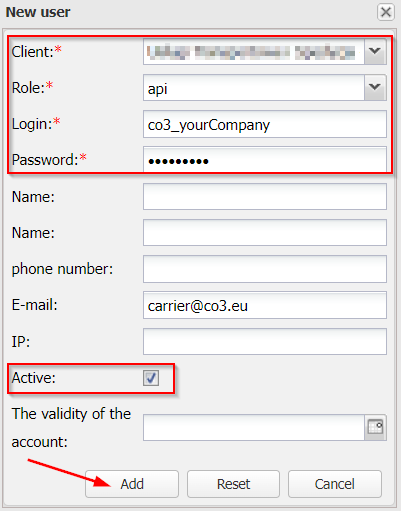
- In “Navigation” select “Permissions”
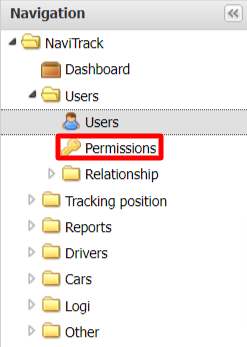
- Click on the created account
- In “Tracking position” section check “dostęp” next to all three options and click “Save”
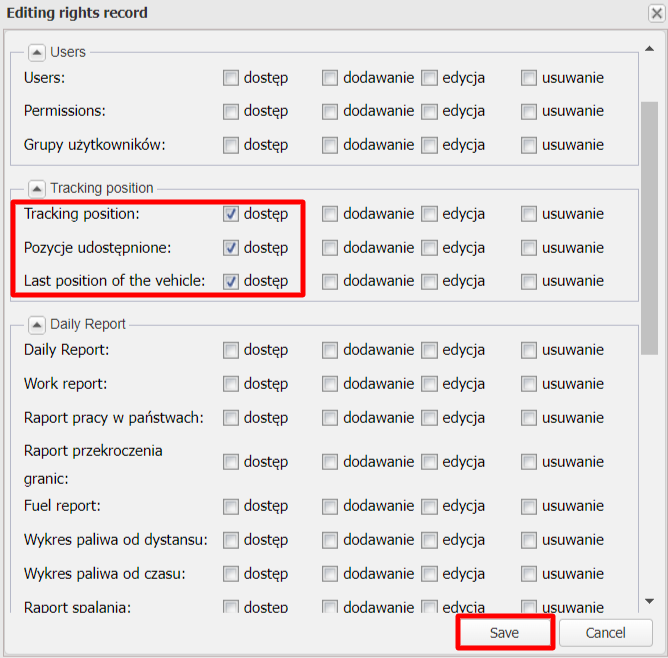
- Send username and password to the created account to carrier@co3.eu



