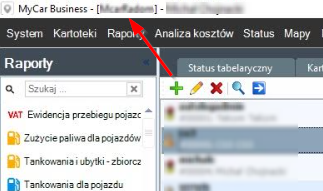Tekom
- Go to https://mycar.tekom.pl/authentication/login
- Log in to your account
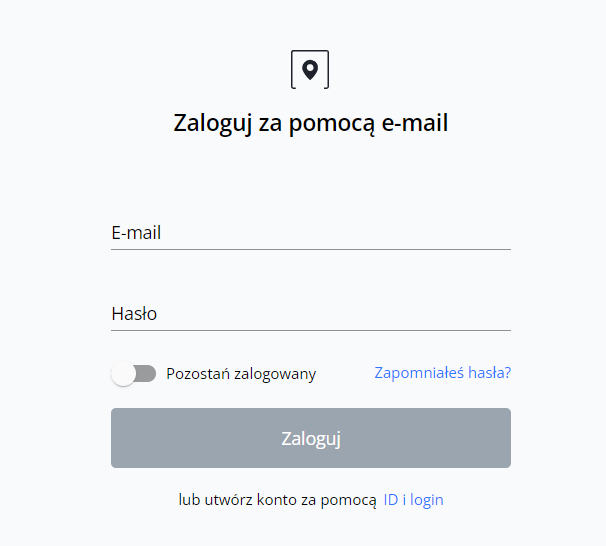
- Select “Registers”
- Create a new organization unit
First name, last name, login, and account name must be written in uppercase and should only contain “CO3”!
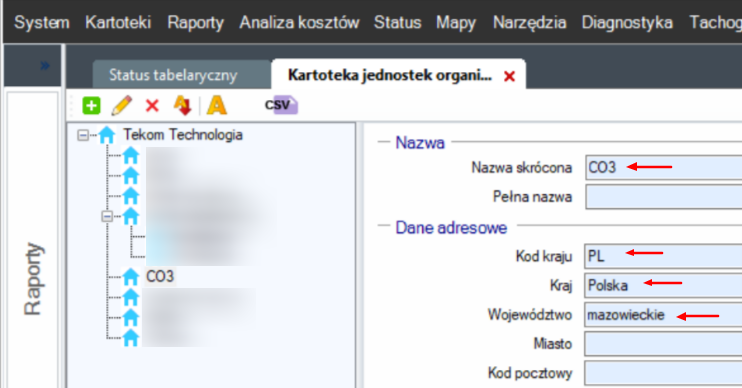
- Create a new employee account in the unit, account information: Name – CO3, Surname – CO3
- Add a new user account to the employee account, Login – “CO3” and set the password
- In “Basic rights” section select “Status”
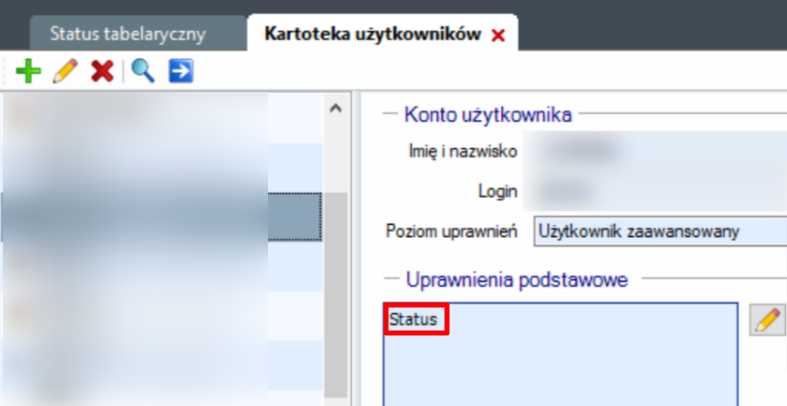
- Select the vehicle, go to “GPS Data” tab and in the “Organization unit” field select the unit created in step 4, repeat this step for all vehicles
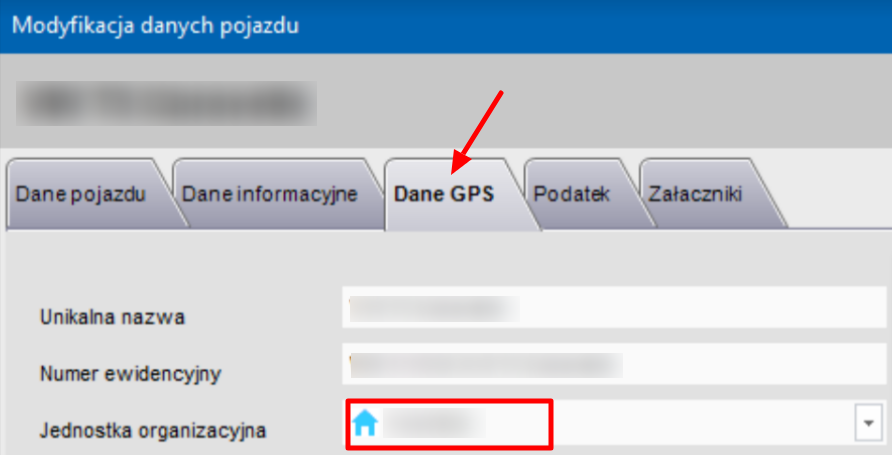
- Enter the acess data on CO3 website and select the URL
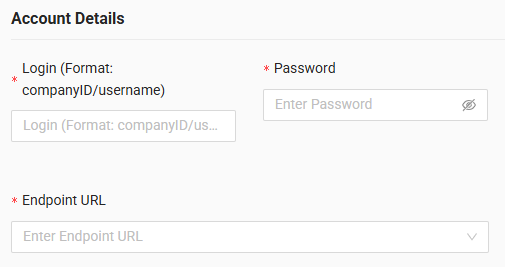 Attention! Your login must be in the format company ID/login!
Attention! Your login must be in the format company ID/login!
You can find the company ID in the square bracket on the app’s bar (check the image below) and login is the one provided in step 6, which is “CO3”