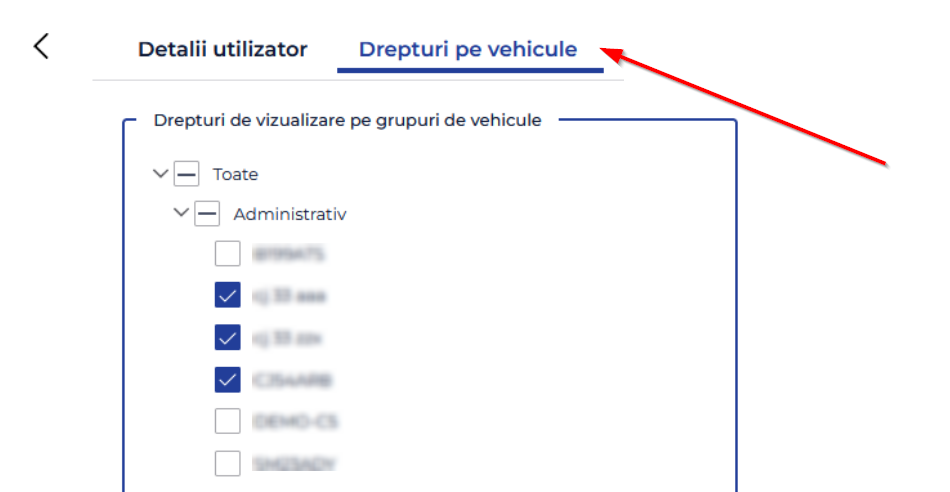Track GPS
- Open Arobs TrackGPS application
- Log in to your account
- From the menu on the left side, select Administration, and then Users
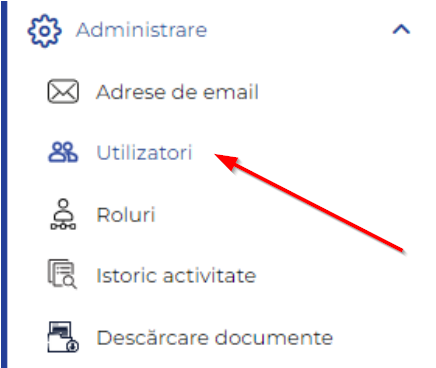
- In the window that opens, click the Add button
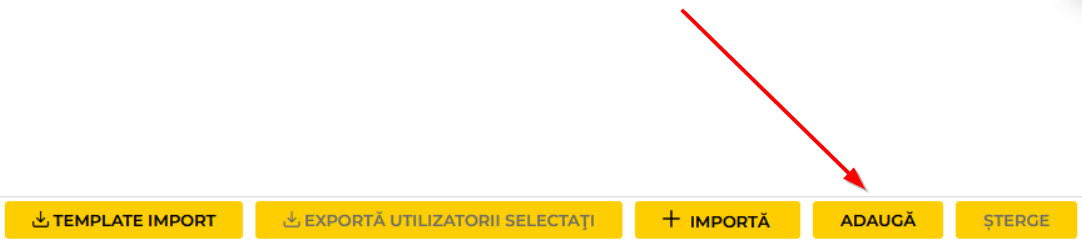
- A new window will open. Check the API User box. Fill in the fields: Username, First Name, Last Name and Email
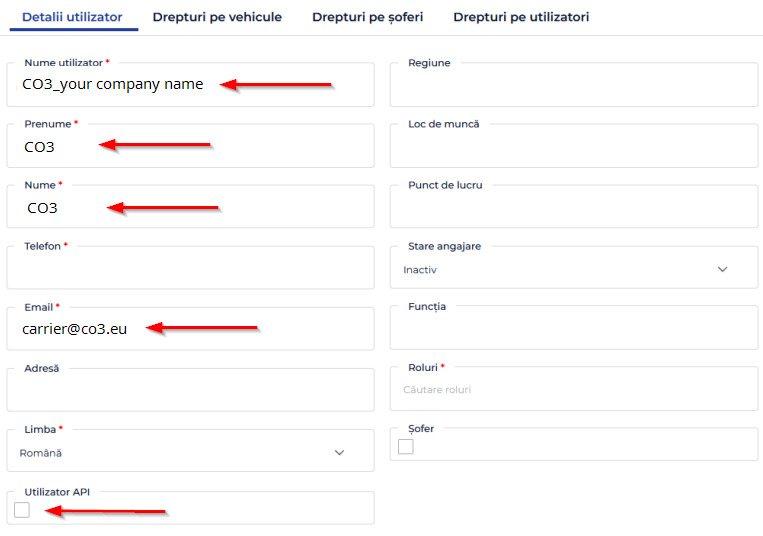
- Go to the Vehicle Rights option and select from the list vehicles which you want to make available to CO3
- Check the accuracy of the data and click the Save button
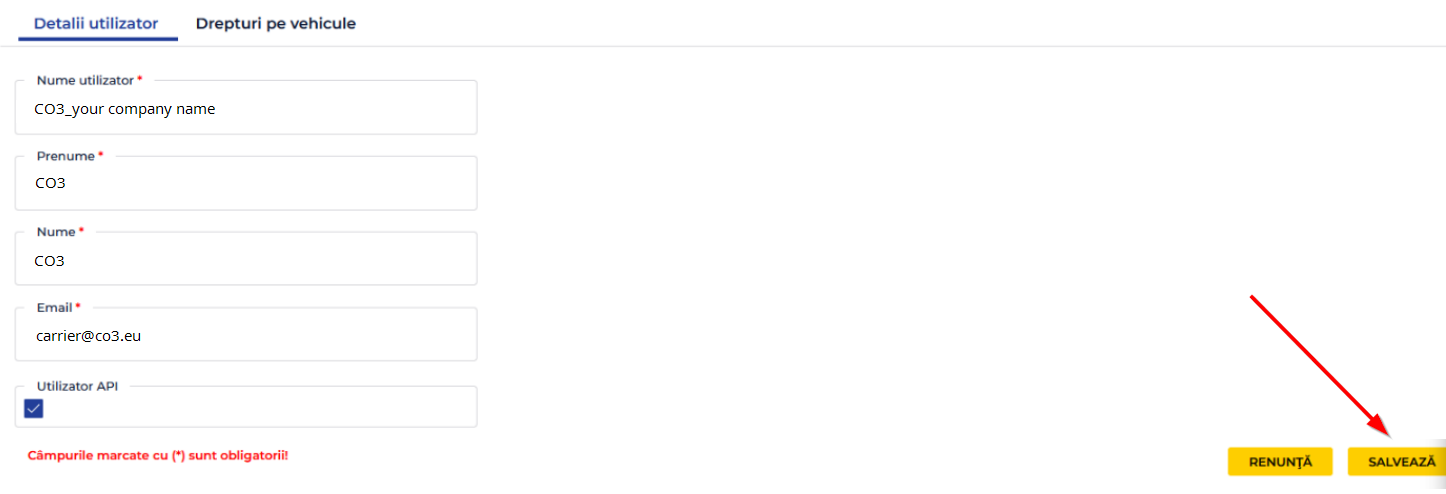
- CO3 will receive a link via email with a request to set a password