
Transmobil
- Go to https://gps.transmobil.pl/
- Log in to your account
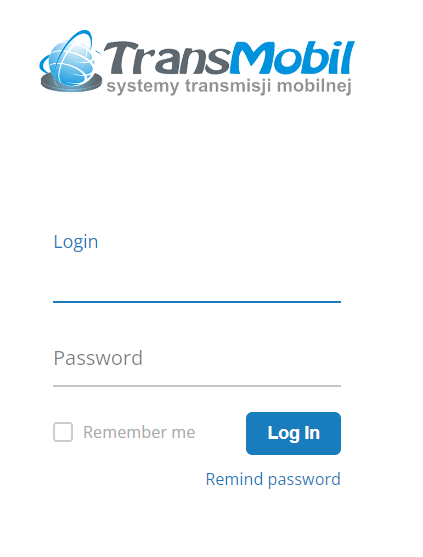
- Select “Registers”
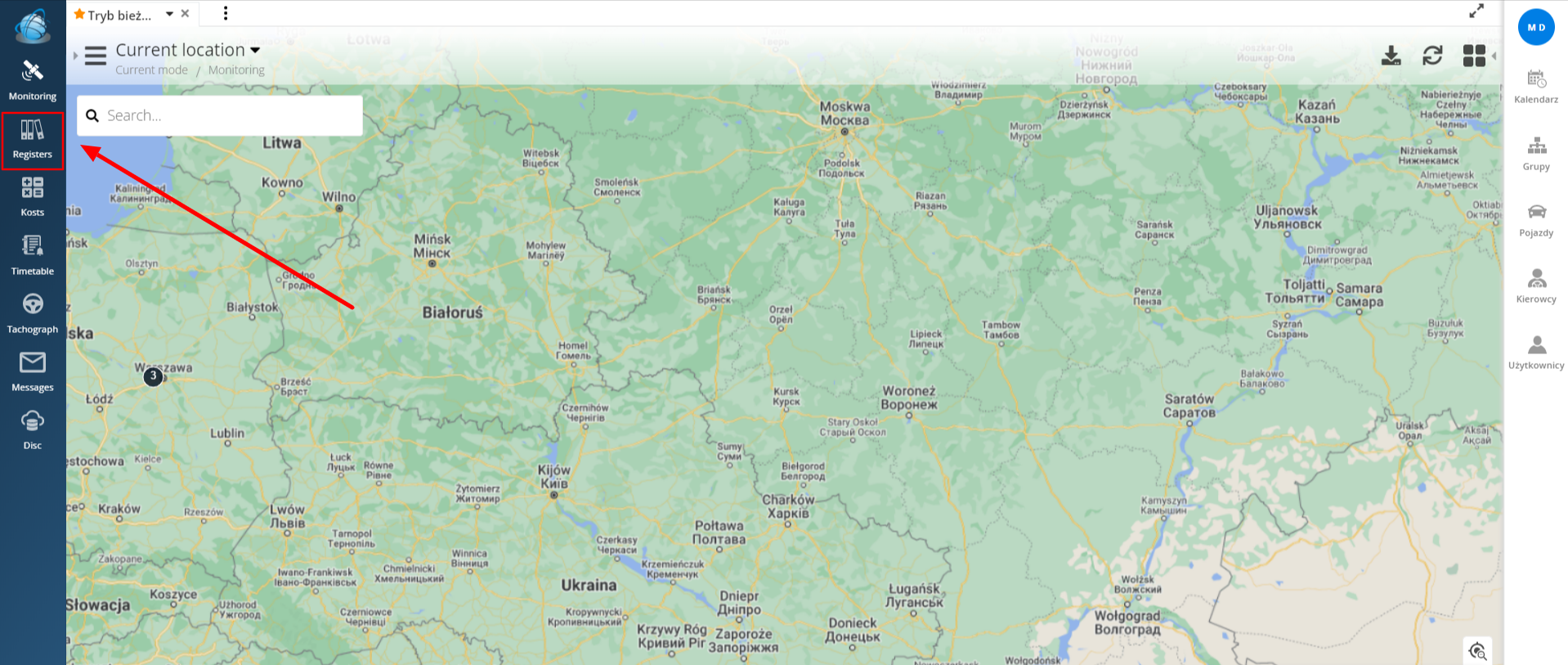
- Select “Users”
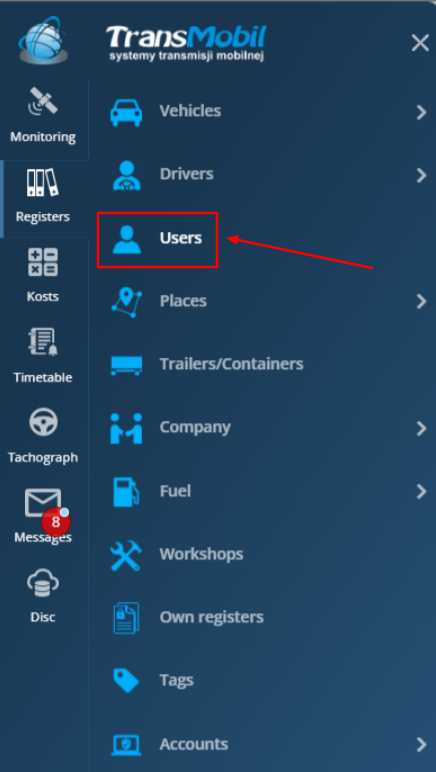
- Click on plus icon
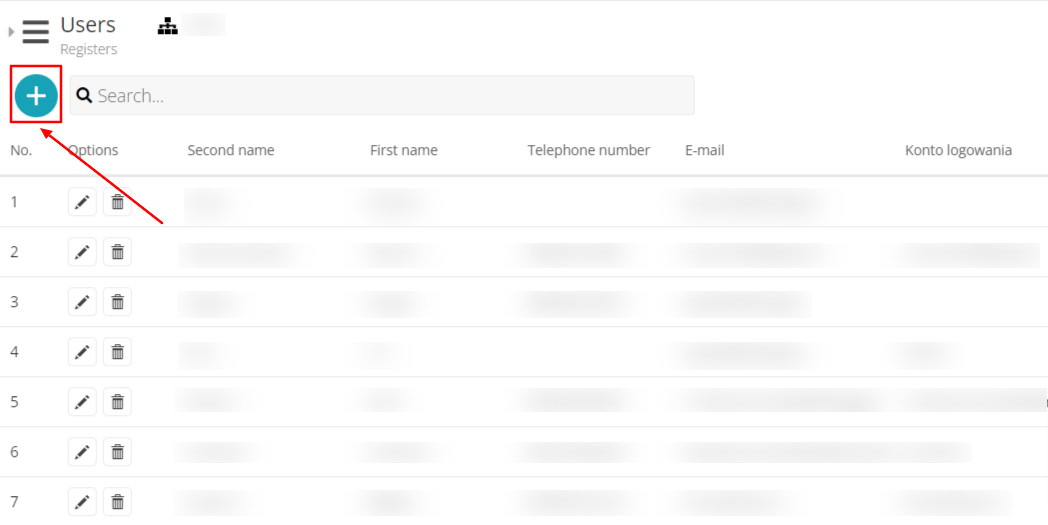
- Fill in boxes “Second Name” and “First name” and click “Save”
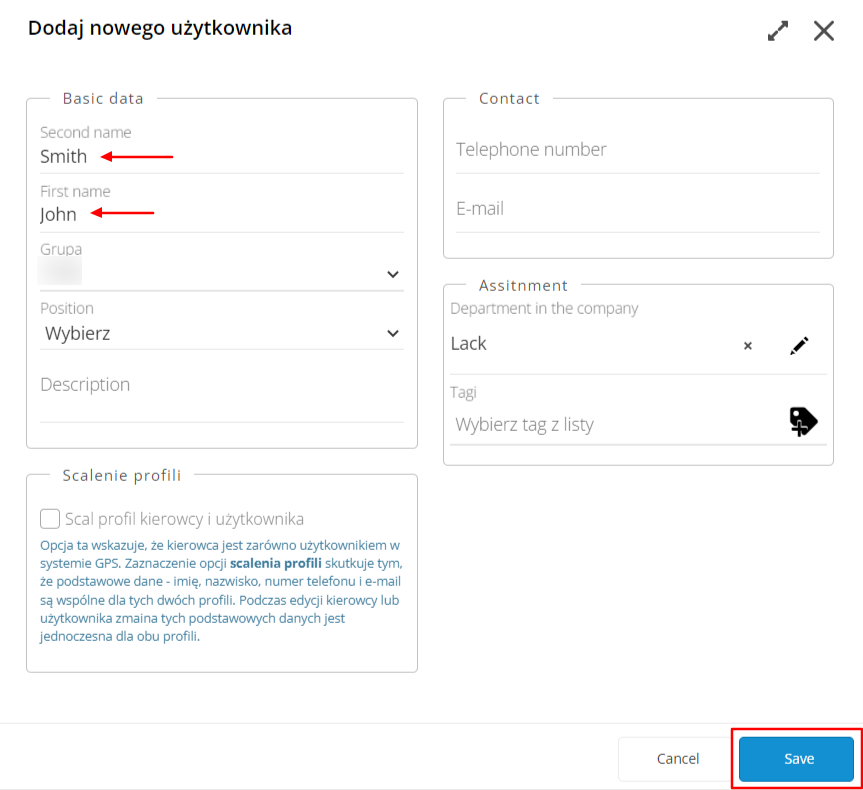
- Click on pencil icon next to the created profile
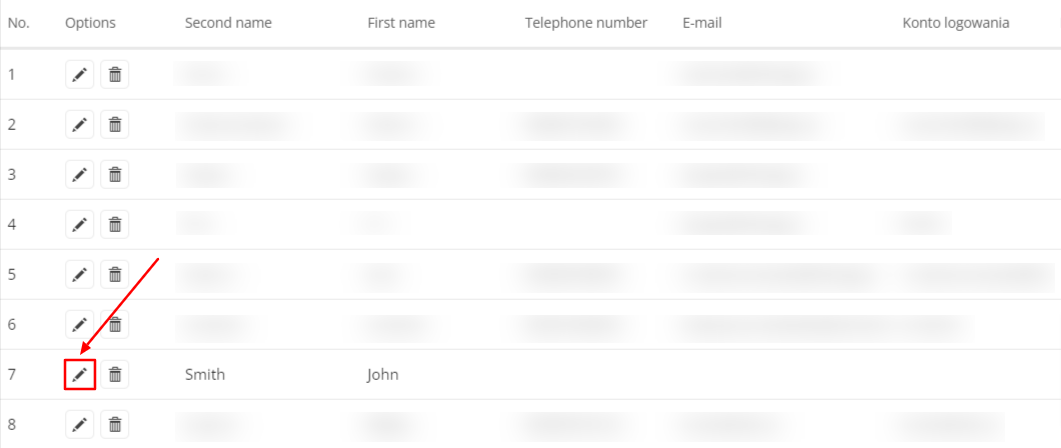
- Click “Załóż konto”
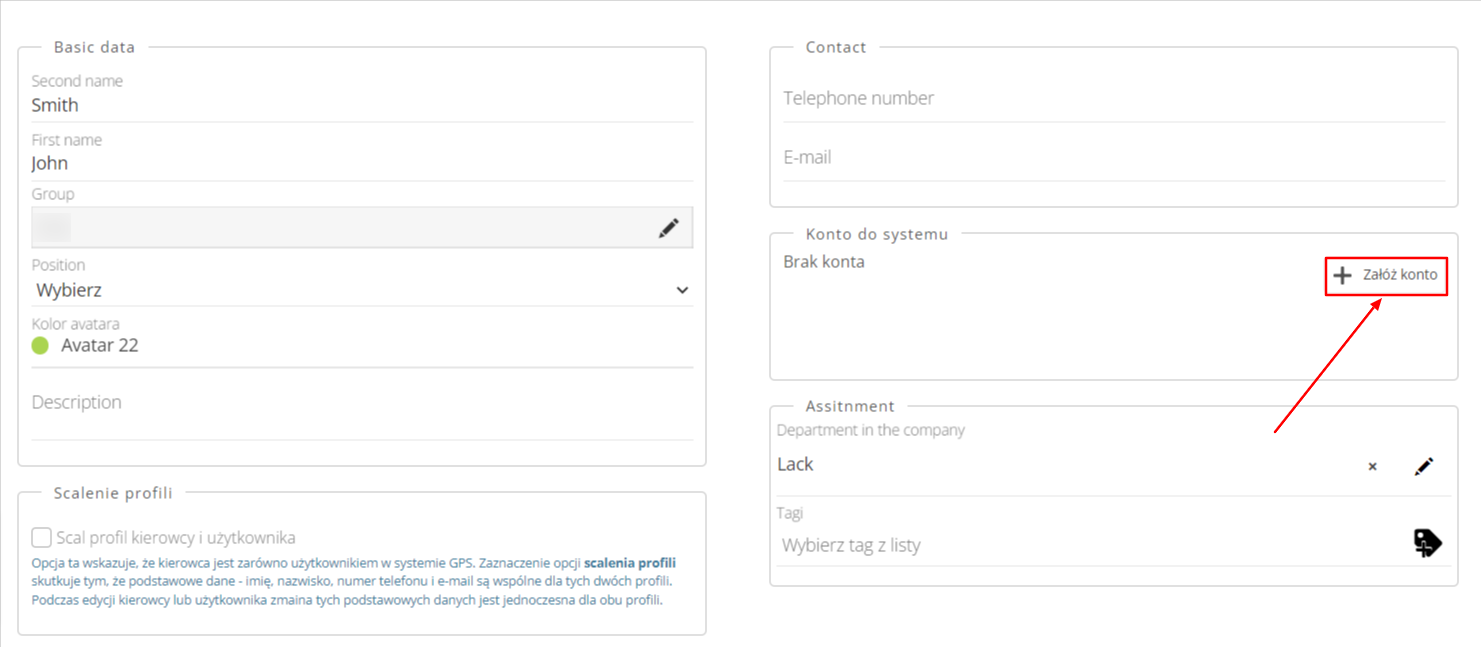
- Fill in boxes “Login”, “Hasło” i “Powtórz hasło”, and click “Dalej”

- Select “Tylko podgląd” and click “Dalej”
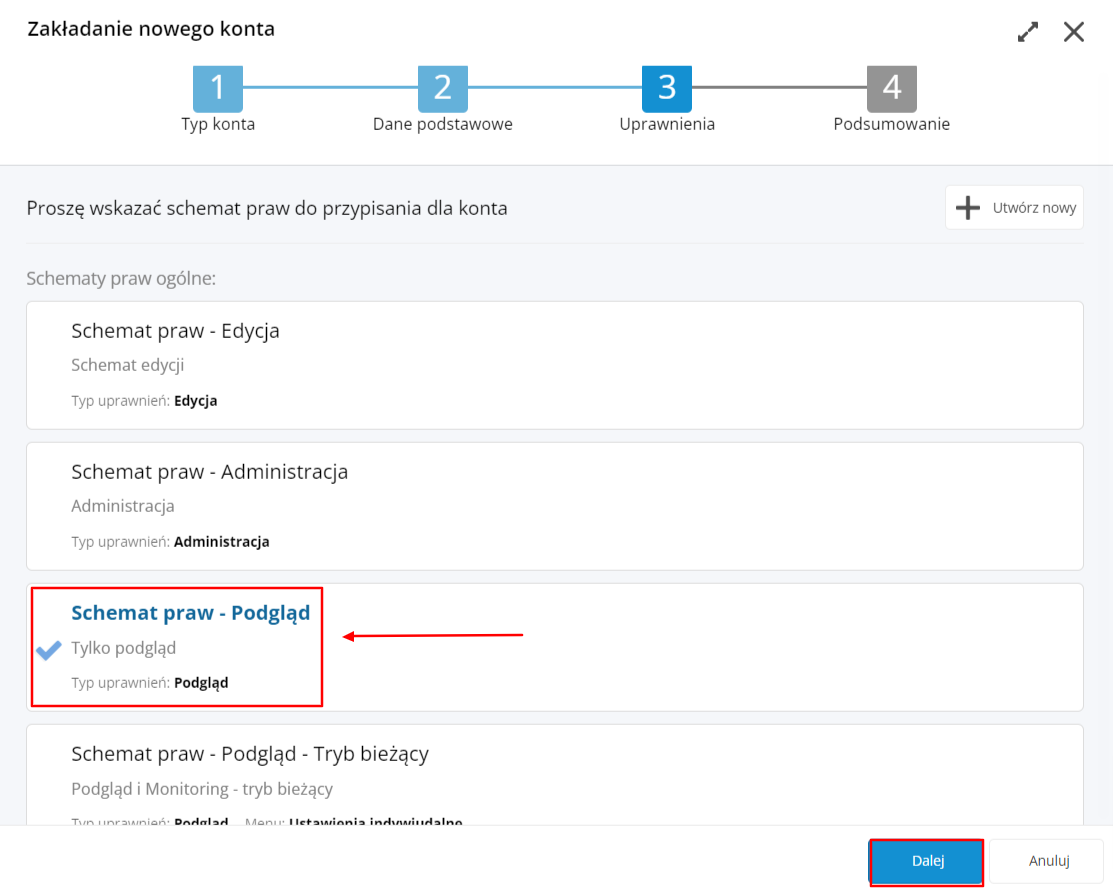
- Check if your data is correct and click “Zapisz”
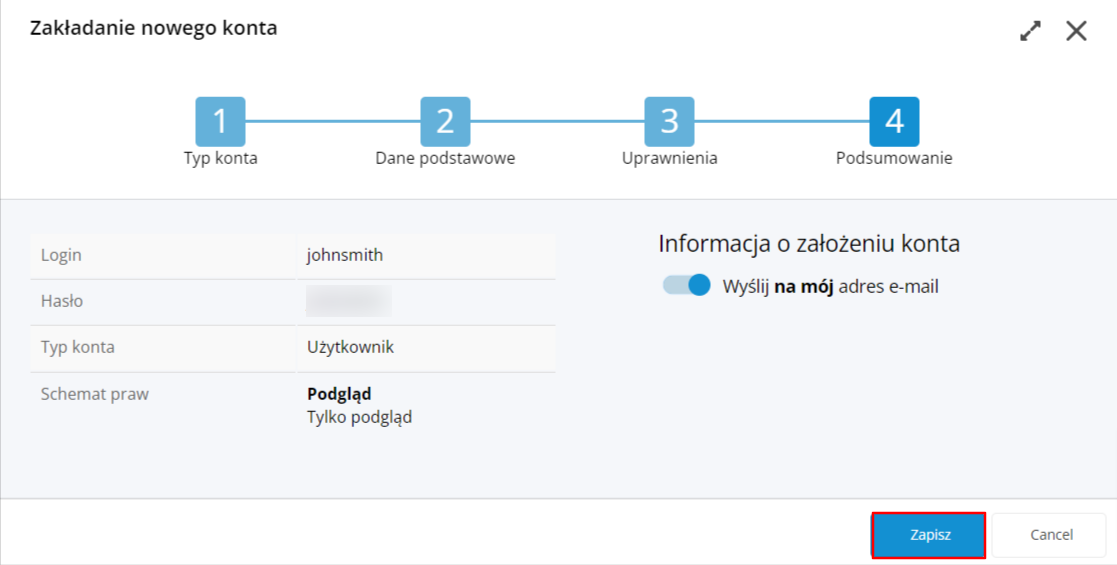
- Send login and password to the created account to carrier@co3.eu



