
Velocity
- Go to https://www.velocityfleet.com/accounts/login/
- Log in to your account
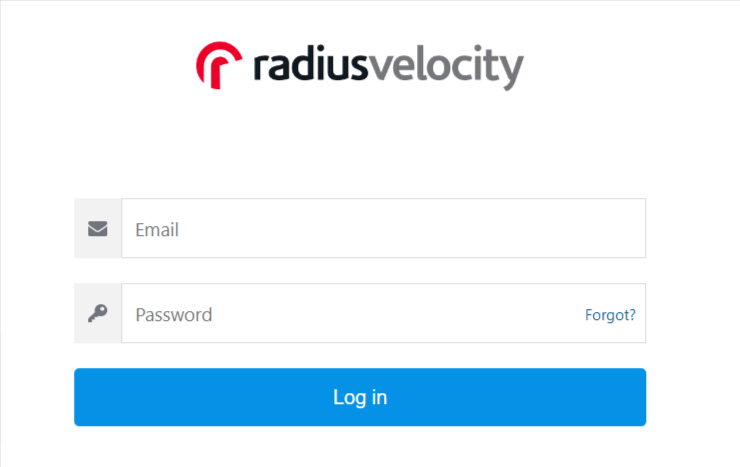
- Click on user icon
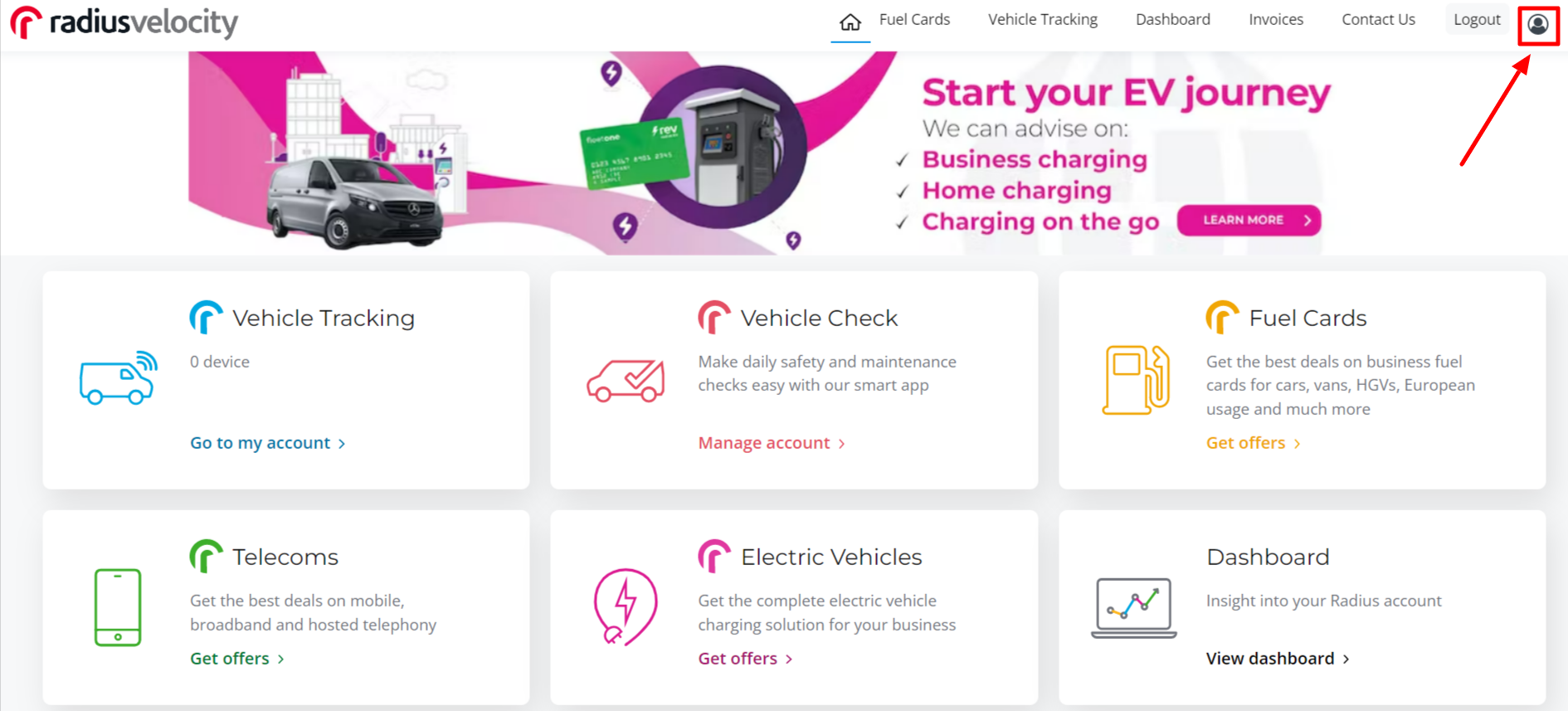
- Click on “Settings”
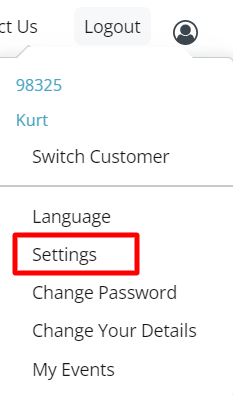
- Select “Manage users”
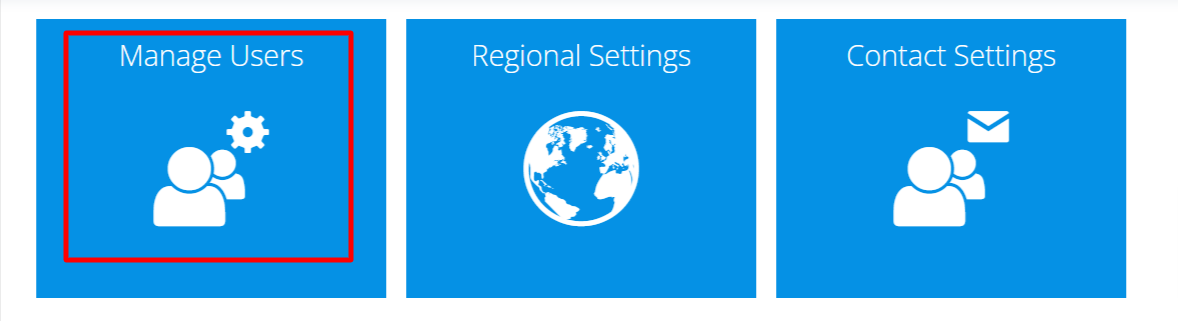
- Select “Add user”
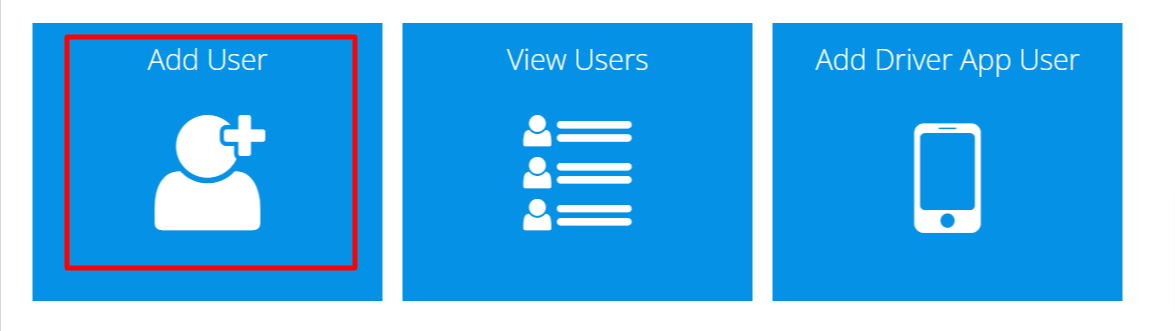
- Fill in required user details according to the screenshot below
In the “Last name” field enter the name of your company!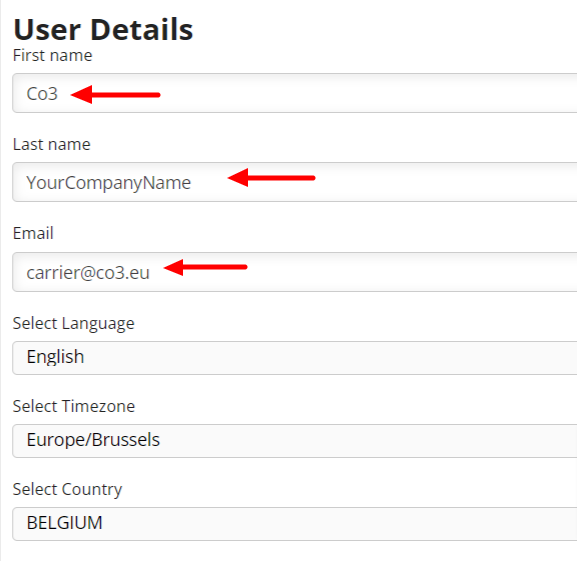
- Set status as “Active”
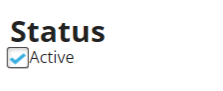
- In the “Profile” section check “Kinesis Telematics & Dashcam”
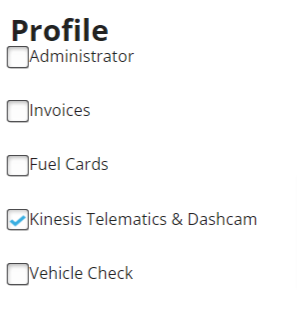
- In “Product options” section check all options
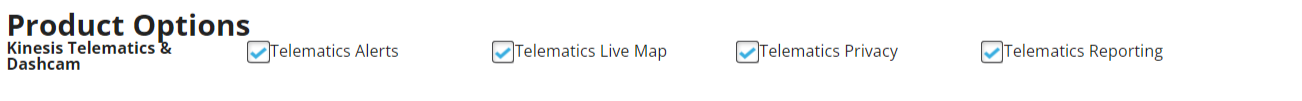
- If you want to share all vehicles check this option

If you want to share only chosen vehicles, select them from the list and click on the arrow
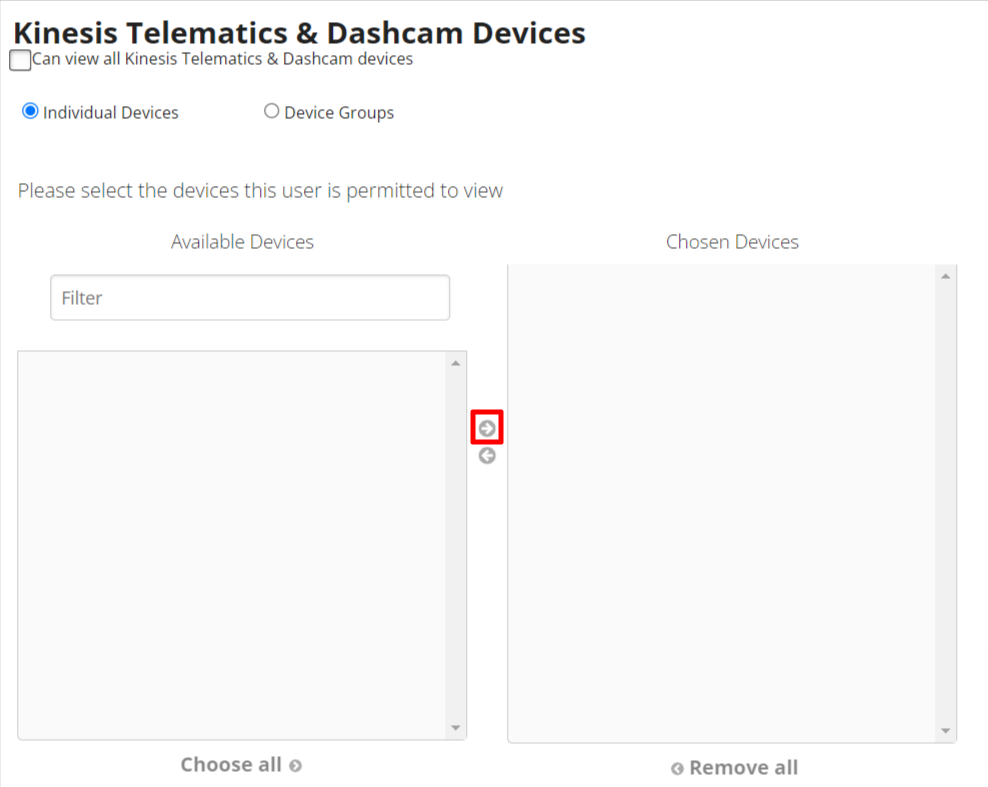
- Confirm

- CO3 will receive an e-mail with a request to set a password



