
Verizon
- Go to https://reveal.eu.fleetmatics.com/login.aspx
- Log in to your account
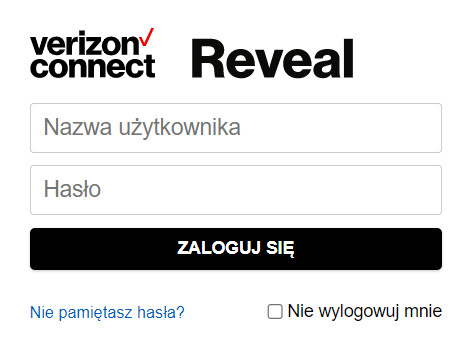
- Click on your avatar
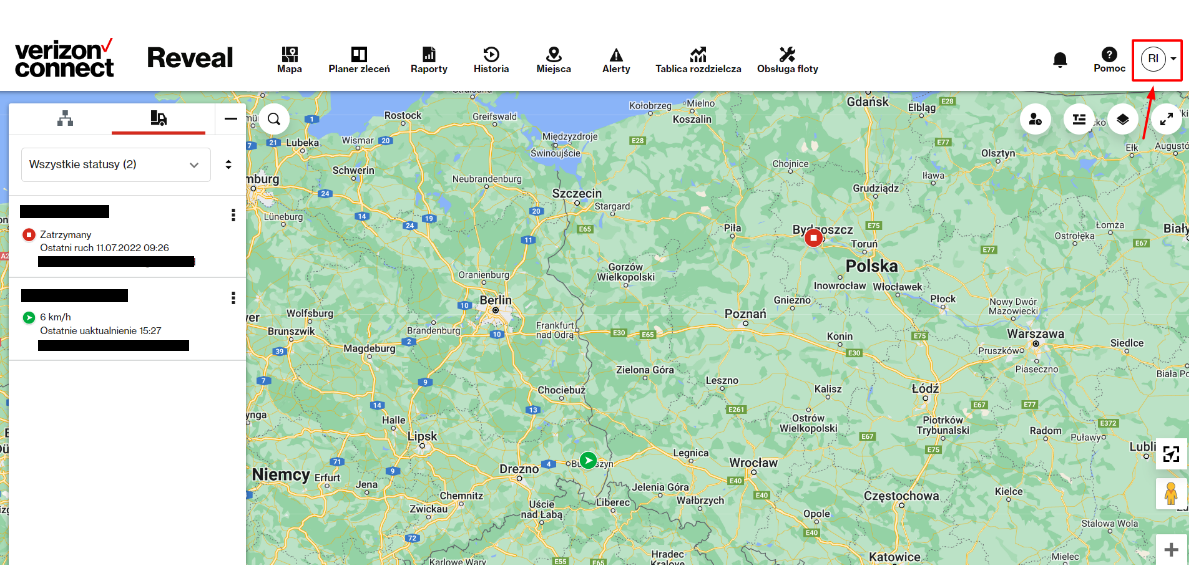
- Select “Marketplace”
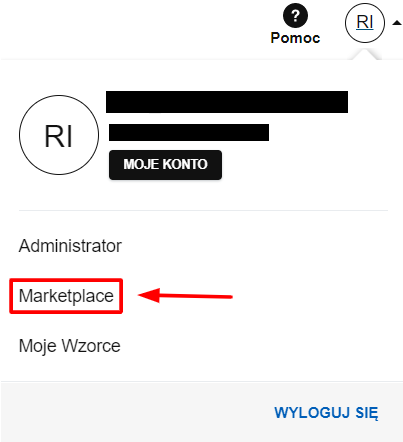
- Select “API Integrations”
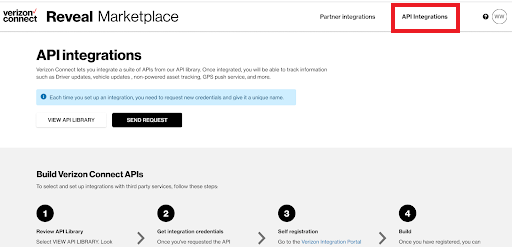
- Click “Send request”
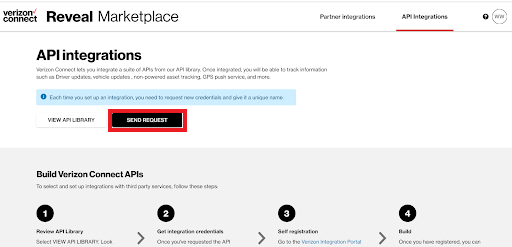
- Fill in required data
In the “Integration name” field enter your company’s name!
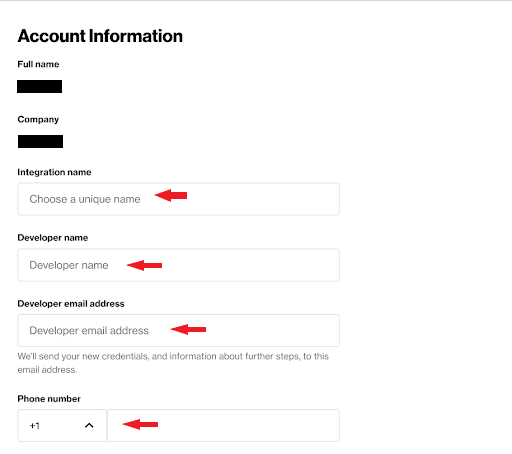
- Check this field
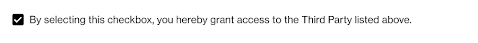
- Click “Next” on top of the page
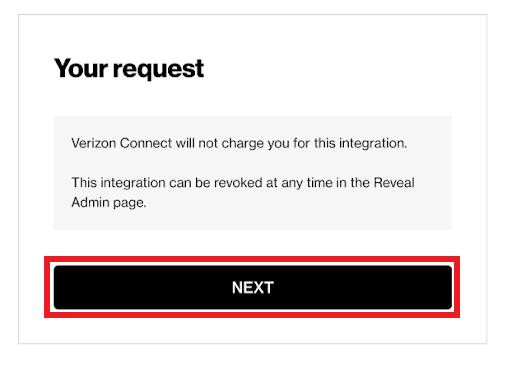
- Check if data is correct and click “Submit request”
If necessary, you can edit your data by clicking “Change”
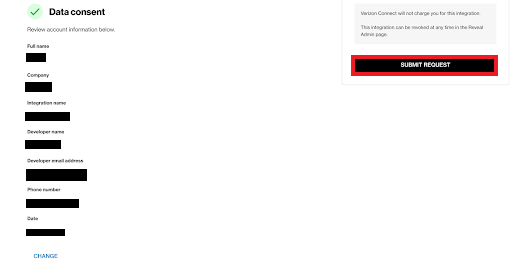
- After submitting the application you will receive confirmation and other integration details via e-mail



