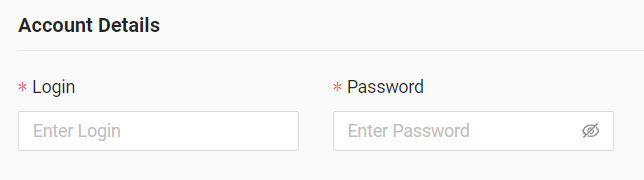Webeye
If you are using Webeye 2:
- Contact Webeye in order to activate WebService on your account
- Enter received username (in fleetname/WTfleetname format) and password in the form on CO3 portal
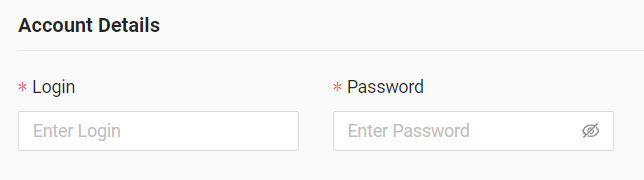
If you are using Webeye 1:
- Go to https://www.webeye.eu/eu-en/login
- Enter your username and password and click “login”
Attention! Username has to be in fleetname/WTfleetname format!
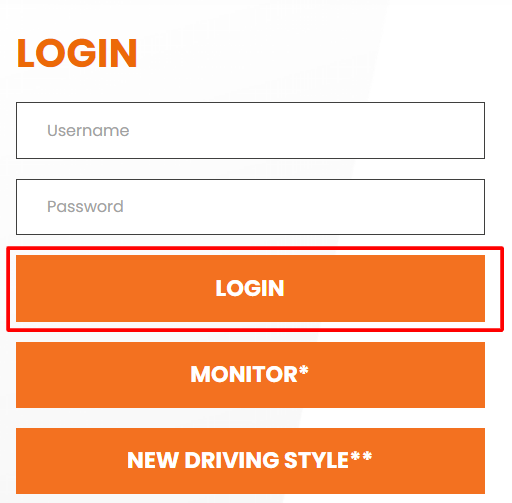
- Select “Sub-User”
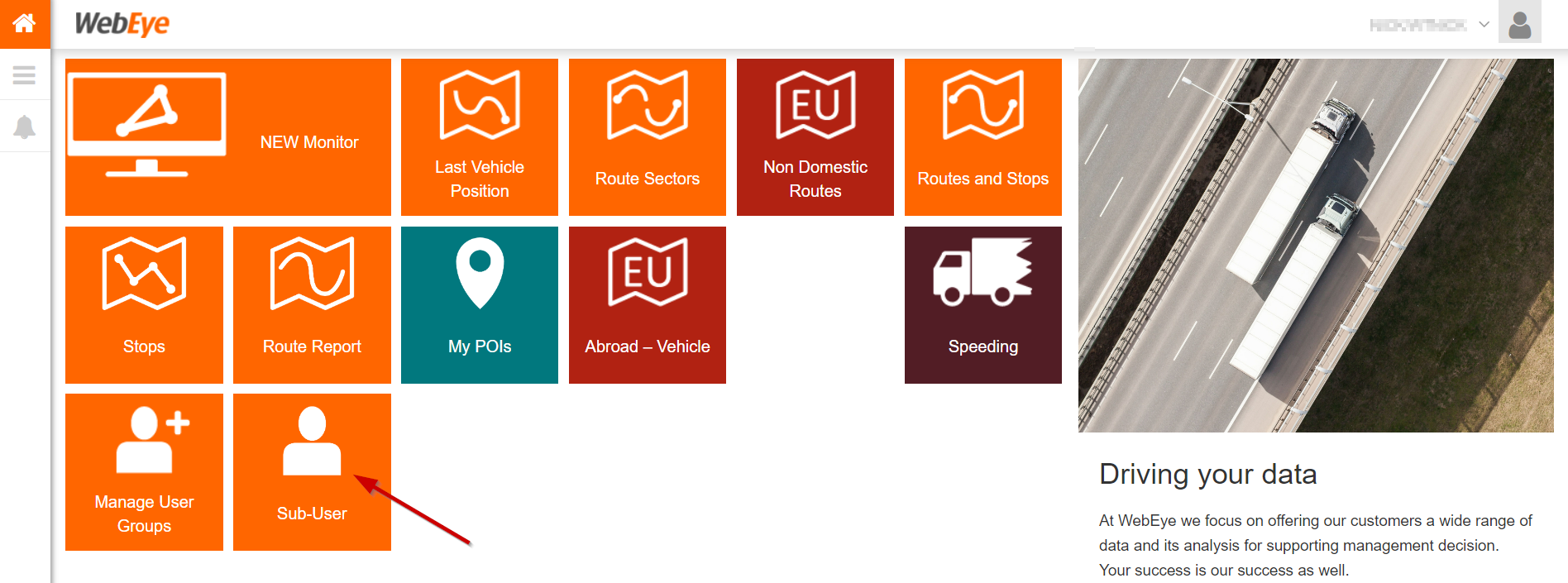
- Click on the plus icon
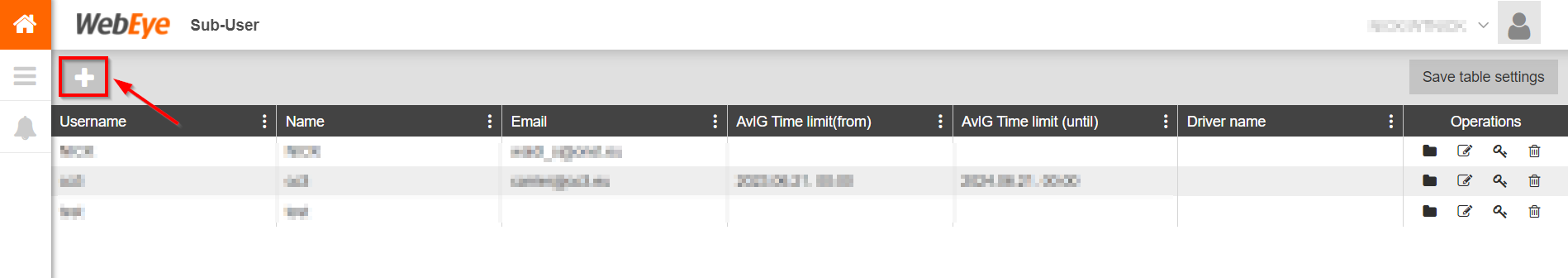
- Enter required data and click “Save”
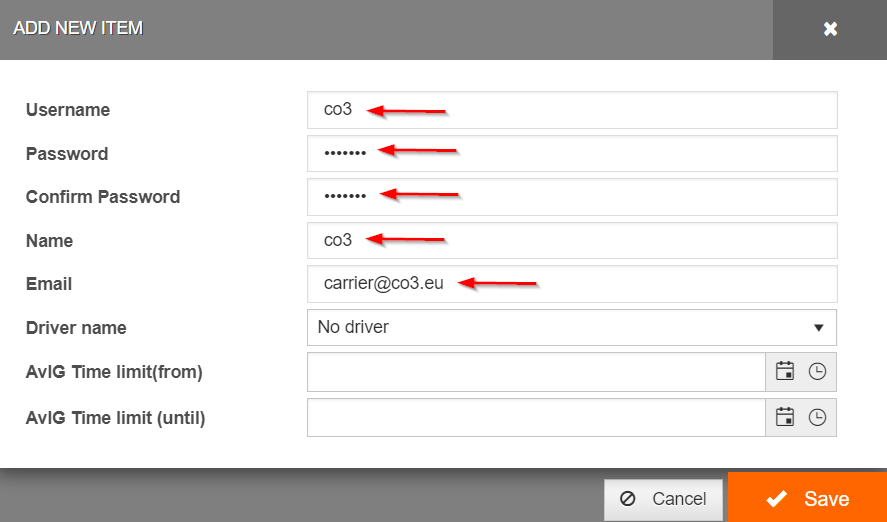
- Click “Manage User Groups”
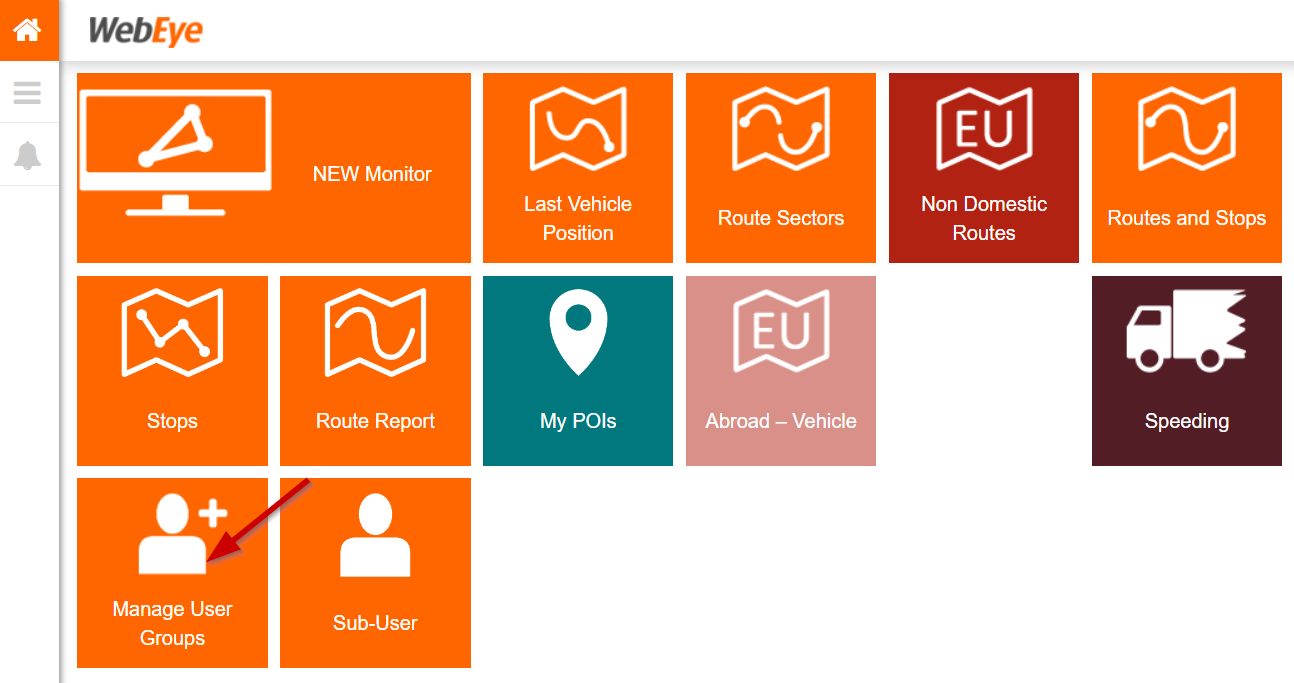
- Click on the plus icon

- Enter the name and select the created sub-user
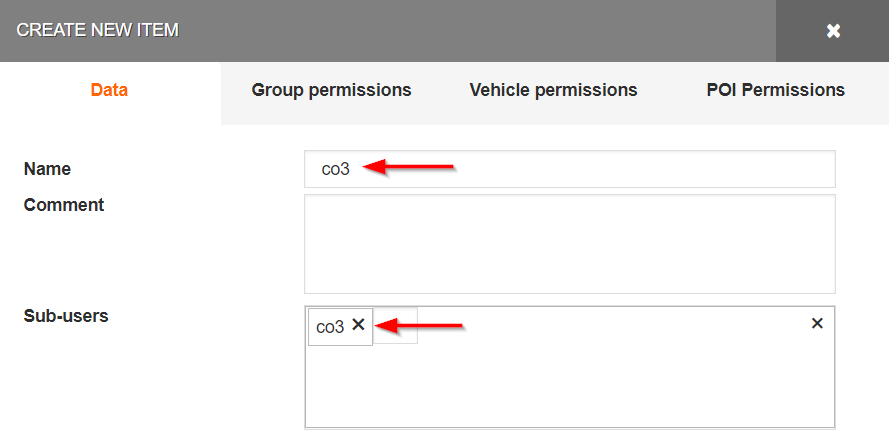
- In “Vehicle filter mode” select “Vehicle” and choose vehicles that you want to share
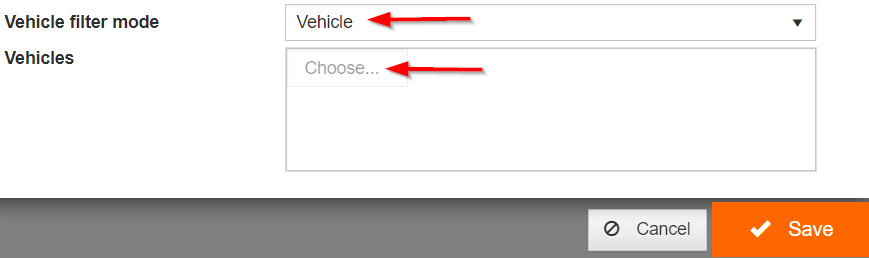
- Enter username and password in the form on CO3 portal